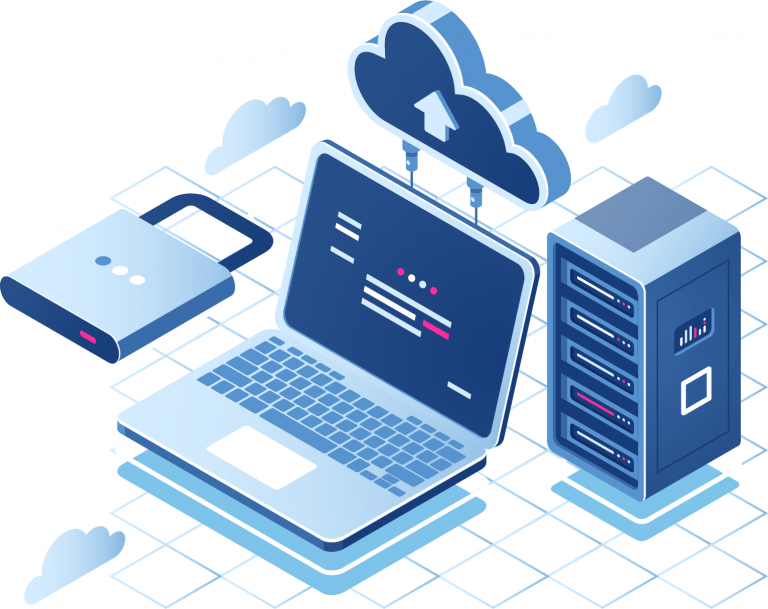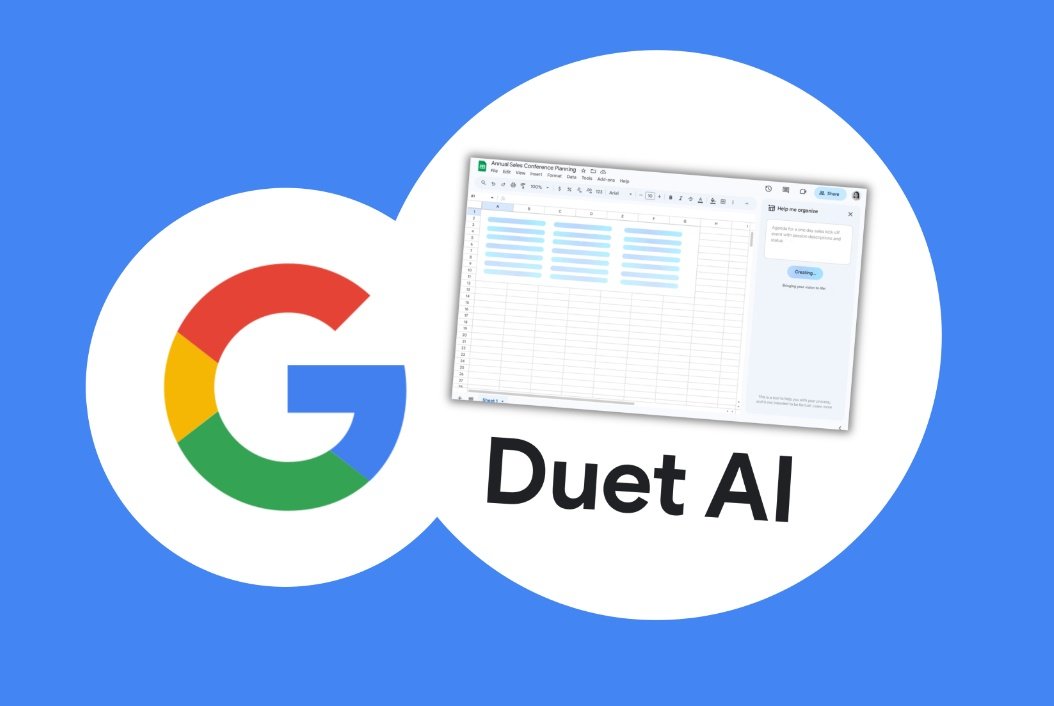Is it possible to enhance security in Google Workspace by implementing specific measures?
The platform offers tools to protect user data and privacy, but there are extra security measures that can enhance protection.
It is crucial to implement measures to safeguard your data and users when using remote access due to its growing popularity.
Therefore, we have compiled a set of straightforward yet highly impactful actions that should be put into practice by both the account manager and the users themselves.
Take a look at this!
Is Cloud Secure? – Google Workspace Security
Prior to implementing the security suggestions for Google Workspace, it is crucial to emphasize that this is a secure setting.
Cloud computing is the basis for virtual office functioning, with Google Workspace known for providing both effectiveness and comprehensive security.
Google demonstrates its dedication to digital security through multiple layers of protection, including two-factor authentication, sophisticated encryption, and regular updates.
The company also promotes the adoption of preventive measures by users to help collectively defend against cyber threats.
Let’s now see what they are.
Two-step Verification (2SV)
Implement two-factor authentication for every user account.
Two-factor authentication adds an extra layer of security, safeguarding your data in Google Workspace from unauthorized access.
This provides an additional level of security by necessitating a secondary verification process in addition to the password for account access.
Consider utilizing authentication applications such as Google Authenticator or Authy.
These applications create special codes that refresh regularly, making it challenging for hackers to access your account even if they possess your password.
By setting up 2FA, you have the option to receive codes via text message, phone call, or using these applications.
Even if someone obtains the password, they still require access to your personal device in order to log in.
2. Robust Password Regulations
Strong and distinct passwords are necessary for every user account.
It is important to create strong and unique passwords to ensure the security of your accounts. Avoid using common sequences like “123456” or “password” that are easily guessed.
Mix different types of characters like uppercase and lowercase letters, numbers, and special symbols for better security.
A strong password might look like “Tr@5%oP42!”.
This intricacy makes it more challenging for hackers to discover their password through trial and error.
Access Control.
Set the correct access rights for users.
Ensuring that the appropriate individuals have the correct access is essential for safeguarding your data.
Grant each user only the essential information needed to carry out their tasks when assigning access permissions.
This stops individuals from accessing sensitive information without a valid reason.
Using groups is a practical method for managing this.
Instead of setting permissions for each user separately, you can establish groups with pre-defined settings.
A “Sales Equipment” group may be able to view sales data, but a “Marketing Equipment” group does not require such access.
Audit 4.
Monitor who accesses, changes, or shares sensitive data by activating activity and audit logs.
Maintaining thorough documentation of the events in your accounts is similar to possessing a stock’s historical data.
When enabling the audit feature, you can monitor individuals who have viewed, altered, or distributed confidential data.
Tracking events and recognizing suspicious behavior is crucial.
The audit allows for a transparent understanding of data usage, facilitating the early identification of unauthorized actions.
Preventing phishing is crucial.
Monitoring for signs of fraudulent emails is essential in safeguarding yourself from phishing attempts.
Educate users on recognizing suspicious messages like requests for personal information or unfamiliar links.
I also install anti-phishing filters to block suspicious emails before they reach your inbox.
Picture these filters as virtual protectors that analyze every message looking for questionable activity.
By merging user expertise with protective technology, you establish a strong defense against efforts to steal sensitive information.
6. Data Security Measures
Utilize encryption to safeguard data both during transmission and when stored.
Google Workspace accounts already offer this feature, but it’s crucial to comprehend its operation and how to enable it.
To activate this feature, just go to the security settings in the Google Workspace control panel.
Shortly after, you will discover choices to activate encryption for both email communications and storing data in the cloud.
By taking this action, you will enhance the security measures, guaranteeing the privacy and protection of your data, whether online or stored on Google’s servers.
Safety training program
Providing regular cybersecurity training is crucial for improving security in Google Workspace.
When employees are able to recognize threats, they become a crucial defense against cyber attacks.
Regularly train employees on cybersecurity to help them identify threats and prevent risky behaviors.
Employees are taught to identify indications of phishing emails, suspicious websites, and unsafe behaviors during training.
This greatly decreases the chance of them unintentionally clicking on harmful links or disclosing sensitive information.
How about implementing the main security steps in Google Workspace now that you know them?
Your organization should prioritize security as your corporate data is a valuable asset.
Regularly backing up data and reviewing user permissions are essential activities, especially for companies with high employee turnover rates.
It is crucial to ensure the security of your company and user information.
Discover our secure and robust application plans with Hostbits after enjoying the security tips provided for Google Workspace.