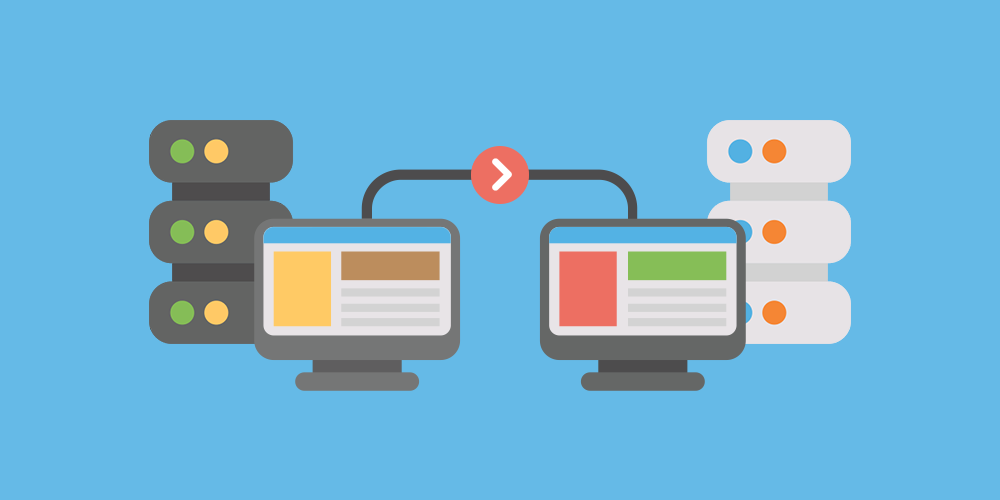How can websites get ready for the high traffic of Black Friday 2023, especially large online stores during peak e-commerce periods?
In the past year alone, e-commerce sales in Brazil reached R$ 169.6 billion.
The Brazilian Electronic Commerce Association (ABComm) predicts a significant 9.5% growth in sales for this year.
If you’re not ready for one of the top e-commerce dates of the year, make sure to review the checklist to get your site ready for Black Friday!
Ensure that your lodging can handle the highest number of visitors on Black Friday.
The initial task in getting your website ready for Black Friday 2022 is to verify whether your existing hosting provider can handle the expected traffic.
It is crucial to use data from past periods and create a forecast for the current year.
- What is your target sales figure for the current year?
- How many accesses are you expecting on Black Friday?
It is common for websites to experience instability during this time of year, so it is recommended to consider upgrading your hosting plan after reviewing the data.
Learn MORE: Checklist for Hosting a Virtual Store
2. Examine the server’s ability to handle increased demand.
To guarantee optimal performance during peak times such as Black Friday, your e-commerce platform must be capable of scaling up as required.
If numerous individuals are using your website simultaneously, it will not experience any slowdowns or crashes.
Here are some items you can verify with your website developer:
- Can hosting be adjusted based on traffic levels to maintain website speed?
- Virtual machines (VMs) can be used as virtual duplicates of your server to scale up in case of high traffic.
- Set up a system that distributes traffic evenly across multiple servers to prevent any single server from becoming overloaded.
- Monitor and set alerts on the website to track server performance in real-time and receive notifications if it is experiencing high pressure, enabling proactive measures to prevent site slowdowns.
- Run tests to ensure that the server can effectively manage a high volume of user access, enabling the early detection of potential issues.
3. Get rid of any resources that are not being used.
Eliminating unnecessary features lowers the server load and leads to quicker loading speeds.
During busy periods such as Black Friday, each visit is important.
Ensure to regularly assess your website and adopt a “less is more” strategy to optimize its performance and enhance the customer experience.
Consider the following:
- Deactivate unnecessary scripts and plugins: If you have any scripts or plugins that are not crucial for the site’s operation, disable or delete them.
- Ensure that all media on the website is pertinent to the content and eliminate any unessential images or videos.
- Eliminate unnecessary code from your website, such as redundant or unused HTML, CSS, and JavaScript that does not affect the site’s functionality.
- Make sure to utilize third-party services and integrations effectively, and disable or remove any that are no longer needed.
- External requests like analytics tracking, social network widgets, and third-party scripts can increase loading time.
Before reaching the peak, ensure that the backup is up to date.
Some hosting packages offer regular and automatic backups, so it’s important to verify if this function is enabled on your online store.
Ensure you have backups in place during the day so you can concentrate on strategies to boost Black Friday sales.
This security feature is crucial because it guarantees that you can easily retrieve your data following malfunctions and downtime issues on the website.
Review the responsive version.
Take a test immediately and visit your mobile website.
Is there any noticeable issue? Are you satisfied with the shopping experience?
More people are turning to mobile devices for online shopping each year.
It is essential to make sure that users can easily navigate their website on any device they prefer.
If a website is not properly shown and fails to adjust for mobile devices, visitors are likely to leave and opt for rival sites.
6. Evaluate the loading speed of the website.
Page loading time should ideally be limited to 2 to 3 seconds.
This is a crucial factor that significantly impacts user experience.
Each additional second increases the likelihood of a higher bounce rate, leading to more customers leaving the store.
It is essential to reduce this likelihood.
A website’s loading time can be delayed by various factors, therefore it’s crucial to identify the issues hindering faster page opening and address them individually.
In terms of user experience, this is another aspect to consider when getting your website ready for Black Friday.
7. Ensure a positive experience for users on the internet.
In a brick-and-mortar store, it is usual to maintain the windows, display posters, and ensure everything is orderly prior to customer arrival.
Many companies neglect to utilize their website as an additional sales channel.
Ensure that navigating your website is easy and the shopping process is enjoyable.
Focus on usability and the visual aspect.
Ensure that the webpage is user-friendly and provides guidance throughout the purchasing journey.
Analyze your proposal and pose inquiries.
- Are the discounts details easy to see?
- Is your discount code functioning correctly?
Attempt to put yourself in the shoes of potential buyers and address any issues before the peak demand hits.
Make a benchmarking.
Getting ready for Black Friday involves more than just enhancing your current setup; it also entails being aware of the strategies employed by your competitors and other businesses in the industry.
Benchmarking is an effective tool for obtaining valuable insights and distinguishing oneself in the market.
Explore the available activities.
Concurrent Examination
Begin by analyzing the actions of your rivals.
Soon after, go to their websites, explore their pages, and assess their buying process.
Pay attention to how they structure your deals, pricing strategies, payment choices, and the speed of page loading.
Market Research involves gathering information about a market to help companies make informed decisions.
Review current market research online in addition to directly evaluating your competitors.
They can offer insights into consumer trends, customer demands, and successful marketing approaches.
Strengths and Weaknesses
Identify the strengths and weaknesses of your site in comparison to competitors based on these analyses.
What strengths does your website have?
Where are you lodged?
This analysis enables you to create plans for enhancement and to distinguish yourself.
Benchmarking is an ongoing process that requires adaptation to market shifts and customer needs.
Use this information to consistently enhance your website, including navigation, promotions, and customer service.
Calculate the rate of conversion.
A strong conversion rate is influenced by your company’s background and also requires knowledge of the industry average.
To boost your e-commerce conversion rate, begin by identifying the typical rate for a company similar to yours.
Calculate the conversion rate of your website shortly afterwards using the provided formula.
CONVERSION RATE = SALES / VISITOR COUNT
Test extra.
You put in a lot of effort to get your website ready for Black Friday!
Don’t allow a lost sale due to a broken link or a complicated checkout process.
Ask a friend or someone who is not very tech-savvy to visit your website and give feedback.
Ask him to find an item in your store and make the payment to address any minor issues beforehand.
Get your website ready for Black Friday with Hostbits!
Preparing a website for Black Friday involves assessing various factors such as user experience and potential server problems.
In addition to optimizing the website, a comprehensive Black Friday sales strategy involves strategic planning, financial and logistical preparation, cross-selling, and remarketing.
This year, numerous online retailers are getting ready for a major sales day, and you should also prepare for it.
With Hostbits, you will receive the necessary assistance and security to help your business expand while getting ready for Black Friday.
Contact our team for assistance with upgrades and great sales!