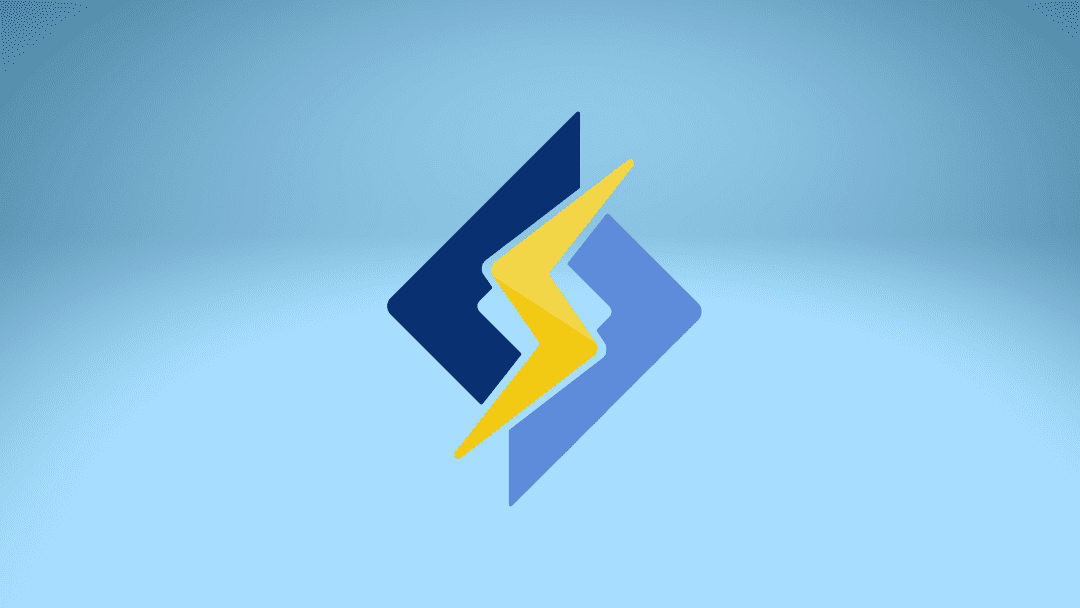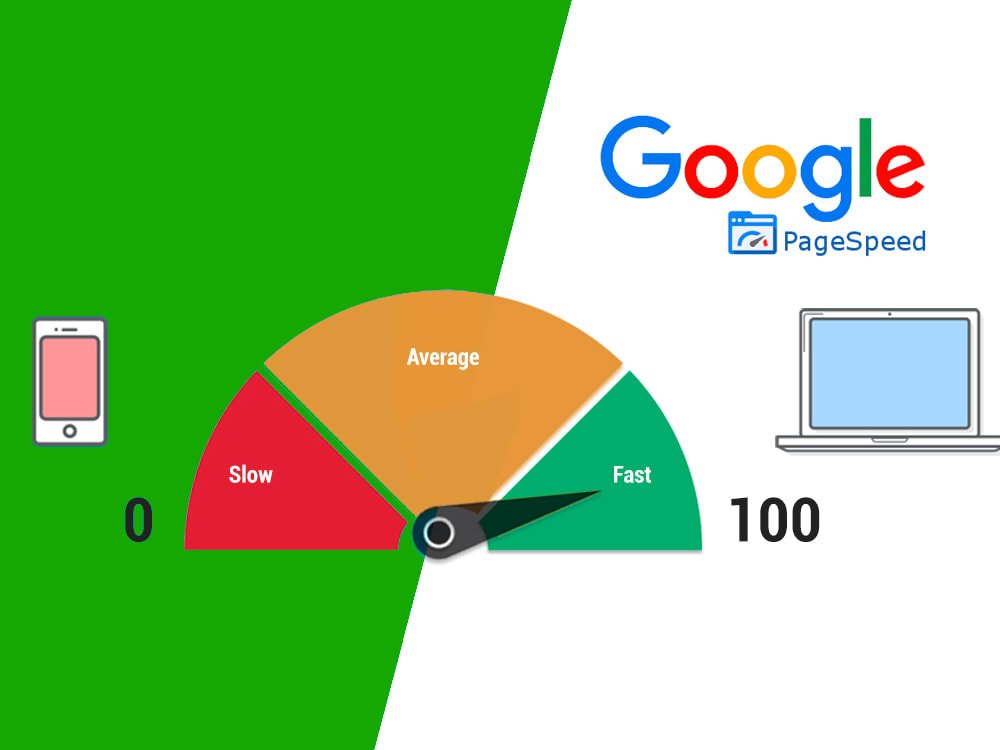A web server is in charge of storing and serving the content of your website or web-based application to users online. This content includes images, text, application data, and videos.
The web browser requests website information when the user clicks on a specific link or downloads a document displayed on the browser.
Today’s article by Hostbits clarifies the concept, functioning, and popularity of various web servers. Continue reading to learn more.
What exactly is a web server?
A web server is a computer system that handles requests using http, the primary network protocol for sharing information on the internet.
The phrase could also apply to the whole system or to the software that manages and oversees the http requests.
The hardware of a web server connects to the internet, enabling communication with other connected devices.
The web server process exemplifies the client and server model, requiring all computers hosting websites to have the necessary software.
Servers are utilized for web hosting, storing data for websites, and various web-based applications.
How does a web server function?
The servers’ role is to examine requests and provide the relevant HTML document to the requester. Additionally, each web server has the capability to handle applications, offer services, and store information.
Web pages function in the following manner: they are essentially html files.
When you enter a website address in your browser, DNS and IP direct the request to the appropriate server.
Servers or web hosting companies have their own servers that they rent out to allow you to host your website files and make them available to the public.
What is the purpose of a web server?
The web server is essentially a component of a comprehensive internet bundle.
The server provides numerous programs for an intranet, which is a private computer network used exclusively by an organization.
Examples of how web servers are used include:
- Send and get emails.
- Download the FTP request or file transfer protocol.
- Create and release web pages.
“Do I have my website stored on a web server?”
Exactly!
Hosting a website involves storing your website files on a dedicated computer known as a server.
This computer allows anyone to access your website files online.
Special computers around the world are equipped with a specific software known as the web server to enable global access to the site.
The primary function of a web server is to receive incoming requests and send the requested page to the user’s browser.
What occurs when a web server malfunctions?
Many errors and frustrations…
If the requested files are not found or processed by the HTTP server, it will send an error message to the web browser.
One of the most familiar errors that you should be aware of is the well-known “Error 404”.
A 403 error might also show up due to permission issues.
If a web server does not get a response from a proxy or gateway server, it will result in a 504 error.
What kinds of servers are accessible?
Network servers come in various types, categorized based on the most commonly performed application by the system.
The most popular types of web servers are:
- File Server.
- Application;
- Database system;
- Media outlet.
- Email message.
- Backup;
- FTP;
- Proxy server.
Discover additional information about each of them down below.
Server for storing files
This server type offers storage for files that can be shared, serving as the main computer for a company, for instance.
Application Server – a server that provides the platform for running applications and services.
This server, also called middleware, offers a platform for installing and running computer applications, eliminating the need to install them on client computers.
Database Server
A database server is responsible for storing and organizing data in a structured format and is essentially both hardware and software used to operate a database.
Media Server
Media servers store digital media such as photos, music, movies, and videos for network access.
Email Server
It is an email hosting service responsible for routing emails from senders to recipients.
Backup Server
Backup servers include both hardware and software components to create a protected duplicate of applications, files, systems, and databases.
FTP server – File Transfer Protocol server
An FTP server is a computer with an FTP address that is specifically used to receive connections for file exchange between internet-connected computers.
Proxy Server
A proxy server is a server that manages network traffic by forwarding requests using its own IP address.
Nginx, Apache, and Cloudfire are the most commonly utilized servers globally.
Nginx, Apache, and Cloudfire are server software that serve pages based on user requests.
These are the most popular and widely used servers globally, as per W3Techs.
Apache Server
Apache was introduced in 1995 and has been a major player for many years, maintaining a large portion of the server market. As a result, there are numerous integrations, server support, and comprehensive documentation available for Apache users.
Nginx is a web server.
Nginx, pronounced as “Engine X,” is a web server created by Igor Sysoev in 2004. It is now the most widely used web server globally, powering high-traffic websites like Dropbox and Netflix.
Cloud blaze
Cloudflare is an affordable server that offers strong security, stability, and high performance for your website, thanks to its resilient DNS system and speedy proxy service.
Hostbits offers a web server equipped with CloudLinux technology exclusively.
A web server can host either one website or multiple websites using the same software and hardware capabilities.
Web servers can restrict the response speed to various clients, preventing one client from dominating the resources.
If you need a web server for hosting your application that doesn’t require many resources, check out the hosting options available at Hostbits.
Click on the banner below to accomplish this.