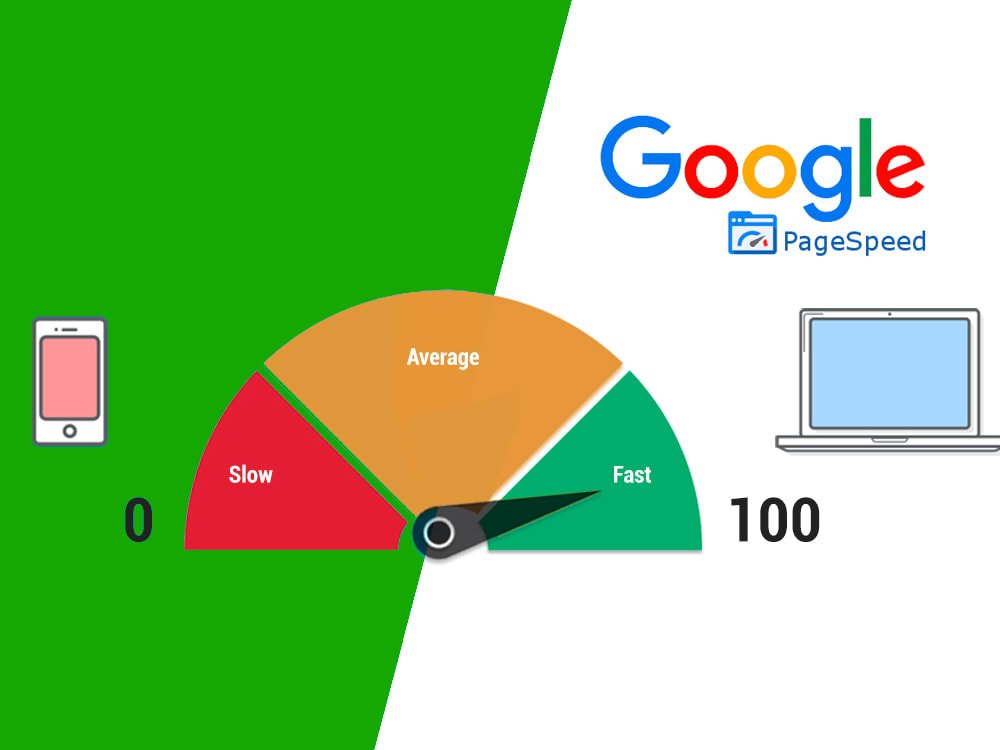The cPanel is a crucial tool for hosting resellers and can significantly impact their success.
It provides a user-friendly control panel along with a wide range of features for managing website hosting.
With cPanel, you can effortlessly generate, oversee, and transfer websites for your clients even if you lack extensive technical expertise.
cPanel’s many benefits make it the top choice for successful hosting resellers!
Discover now how cPanel can boost your hosting reselling business and set it apart from competitors in the current market!
What does cPanel refer to?
cPanel is a commonly used control panel for managing website hosting.
It provides a user-friendly graphical interface that enables both novices and experts to effectively handle their hosting accounts.
You can complete various tasks with cPanel.
- Handle files, email accounts, databases, and extra domains.
- cPanel’s appeal lies in its capacity to streamline tasks that might otherwise be complex.
- cPanel works with various applications and scripts.
- It works with various applications and scripts.
cPanel’s flexibility is essential for website hosting resellers looking to provide high-quality services.
cPanel provides a visual interface for managing files, enabling users to drag and drop files rather than using command line commands.
This not only saves time, but also reduces the chance of errors as tasks are completed in a managed and user-friendly setting.
This adaptability is a key factor in cPanel’s widespread popularity among website hosting resellers and server administrators.
It simplifies management and enables the development of tailored solutions for various businesses.
How to set up cPanel for hosting reselling?
Setting up cPanel for hosting reselling may appear complicated initially, but it becomes straightforward once you grasp the fundamental steps.
Ensure you have a resale account with a hosting provider that provides cPanel as the initial step.
When you buy a resale package, you get entry to a personalized section for handling customer accounts.
It is essential to select a reliable provider like Hostbits that offers strong technical support and infrastructure.
By doing so, you will guarantee a positive customer experience and continuous online presence of your websites.
After gaining cPanel access, the following task involves setting up customer accounts.
In the control panel, there is a feature called “Resale Accounts” that allows you to create new users.
When setting up an account, you must supply information like username, password, and client domain.
You can tailor the permissions and resources for each account to ensure customers can access only what is necessary.
Having this flexibility is essential for meeting the varied needs of various businesses, and once the accounts are set up, you can begin overseeing your clients’ websites.
cPanel makes it easier to install content management systems like WordPress, Joomla, and Drupal.
With the Softaculous installation wizard, you can easily and promptly set up these systems, enabling your customers to have a fully operational website within minutes.
By doing this, you can save time and enhance the quality of your service by providing a comprehensive and effective solution for your customers.
Why opt for cPanel for reselling web hosting services?
Opting for cPanel for hosting reselling is a strategic choice that will have a direct effect on the prosperity of your business.
The popularity and trustworthiness of cPanel in the market is a significant factor in this decision.
cPanel, with its established reputation for performance and security, is a popular choice among resellers looking to provide high-quality services to their customers worldwide.
Not all companies that resell cPanel provide high-quality services, which can leave their team feeling confused and without specialized support.
It is crucial to become involved in companies such as Hostbits, as our cPanel makes managing customer accounts effortless, even for those without technical background.
Navigation is straightforward and choices are clearly marked, allowing you to concentrate on delivering exceptional customer service without the need to learn complex software.
Your company saves time and enhances user experience, leading to increased customer satisfaction.
From setting up personalized email accounts to handling backups and security measures, cPanel should provide all necessary resources to guarantee that your clients’ websites remain functional and protected.
This flexibility sets you apart in the website resale market, helping you attract more clients and boost your earnings.
Benefits of using Hostbits cPanel for reselling website hosting services.
Hostbits cPanel provides various benefits that make it a perfect option for resellers of hosting services.
The servers have superior performance as a key benefit.
Hostbits utilizes a strong infrastructure to guarantee excellent availability and quick loading speeds for the websites it hosts.
In a market where site speed can directly affect user experience and conversion rates, this is extremely important.
By using optimized servers, you can guarantee that your customers will have a smooth and pleasant online browsing experience.
Hostbits provides specialized technical assistance and advanced features, which are another notable advantage.
This involves:
- Data privacy for all website owners.
- We provide multiple security measures, such as firewalls, malware protection, and automated backups.
These characteristics guarantee that your clients’ websites remain shielded from dangers, offering an extra level of peace of mind.
As a reseller, you will be able to utilize a support team that is available to assist with any issues that might come up.
Resellers without an in-house technical team should pay special attention to this.
Having quick and effective assistance not only resolves issues but also enhances confidence in your brand, enabling you to provide a more dependable service to customers.
Advanced options for shear distributors.
The advanced functions of the Hostbits cPanel set it apart for website resellers aiming to provide top-notch service.
Integration with digital marketing tools is among the most noteworthy features.
cPanel allows for the easy installation of applications for SEO optimization, managing email marketing campaigns, and analyzing website traffic.
This feature enables customers to build their websites and boost their online success through effective promotion.
Another important feature is the ability to control numerous client accounts through one dashboard.
Centralization is crucial for resellers with a varied customer base as it simplifies management and offers a comprehensive overview of all activities.
Hostbits cPanel provides monitoring and reporting tools for tracking customer performance.
Continuous analysis enhances customer experience and establishes your role as a valuable partner in their business growth, highlighting your significance as a reseller.
Services for cPanel website dealers to receive support and assistance
The support and aid services provided to cPanel hosting resellers are crucial for maintaining customer satisfaction and business operations.
Hostbits, for instance, offers around-the-clock technical assistance, available to assist in any circumstances.
Having access to a responsive support team is crucial because issues can occur unexpectedly, and their availability can greatly impact the resolution of urgent problems.
This enhances customer satisfaction and eases the burden on dealers.
Training and educational resources are another crucial component of support services.
Resellers need this knowledge to provide better customer support and make the most of the tools at their disposal.
Hosting companies like Hostbits conduct routine inspections and monitoring of accounts to detect issues proactively and prevent them from impacting customers.
If you are interested, feel free to contact us with any inquiries about finding the perfect cPanel to kickstart your business.
Did you enjoy reading this article? If so, don’t hesitate to contact our team today to access the top-notch cPanel. Click below to address all your queries.
Other topics that might catch your attention:
- How to set up my domain email in Gmail? Tutorial
- How to update DNS settings in the Registry.
- How to Resolve FileZilla’s “Failure to Retrieve Folder List” Issue
- Adding an image to your email signature in Webmail Roundcube
- What distinguishes WEBMAIL, POP3, and IMAP from each other?