Your PageSpeed Score holds greater significance than you may realize.
It affects both your website’s position on Google search results and the user’s experience.
A sluggish website can result in increased abandonment rates, decreased conversions, and potential revenue losses.
Don’t be concerned if your score is low.
By making some straightforward changes, you can enhance your website’s speed, boost your score on PageSpeed Insights, and enable smoother navigation.
In this article, we will outline seven simple steps to enhance your website’s loading speed and improve its SEO performance.
Shall we do it?
What does Google PageSpeed refer to?
Google PageSpeed is a no-cost tool from Google that examines your website’s speed and performance on both mobile and desktop devices.
It offers a PageSpeed Score ranging from 0 to 100, with higher scores indicating better site optimization.
The tool provides not only a note but also specific suggestions for enhancing performance.
- Minimize the time it takes to load.
- Optimize pictures.
- Minimize superfluous code in HTML, CSS, and JavaScript.
- Enable intelligent cache.
Achieving a high PageSpeed Score is more than just a technical matter; it significantly influences SEO, user satisfaction, and website conversion rates.
Faster web pages rank higher on Google and are less likely to lose visitors due to speed.
If you desire a quick and effective website, it is advisable to assess its performance using Google PageSpeed Insights and implement the optimization suggestions provided.
Optimize your images to improve loading speed.
If your website loads slowly, many visitors may leave before viewing your content.
Optimizing images is one of the initial measures to enhance your PageSpeed Score. Larger image files lead to longer loading times.
It is best to always opt for lighter formats like WebP and compress images before they are uploaded to the website.
Tools such as TinyPNG and Squoosh assist in decreasing file size without compromising quality.
Plugins such as Smush or ShortPixel automatically handle this task if you are using WordPress.
Activate the cache feature to speed up your website for subsequent visits.
Every time a visitor opens your website, certain files may be saved on their computer.
When the site returns, it will load more quickly as it won’t have to download everything again. This is known as browser cache and can significantly decrease loading times.
In WordPress, plugins such as WP Rocket or W3 Total Cache handle this task for you.
If your website is not on WordPress, you might need to enable caching through the hosting control panel.
Compact codes can make a website lighter.
The organization of site codes can impact site speed and PageSpeed Score.
CSS, JavaScript, and HTML files may include excess spaces and lines, which can make them heavier.
You don’t have to be a programmer to solve this.
Tools such as Minify Code and plugins like Autoptimize can automatically compress files, reducing their size without affecting the website’s functionality.
4. Get rid of unnecessary redirects.
Another significant drawback of slow performance is caused by redirections.
Each time a visitor is redirected from one URL to another, it increases the loading time.
If your website contains numerous links redirecting to external sites, it is beneficial to review and remove those that are unnecessary.
To boost your PageSpeed Score, utilize tools like Screaming Frog SEO Spider to detect and simplify any unnecessary elements.
Use only necessary fonts and scripts.
Using numerous customized fonts on your website can also affect its performance.
Whenever you can, it is better to use system default fonts or only import the styles that you actually need.
External script uploads like social network widgets or maps can also add significant weight.
It is best to load these elements as needed or utilize methods like lazy loading, which loads them only when they are visible on the user’s screen.
Implement the feature of delayed loading for images and videos.
Images and videos contribute significantly to the site’s loading time, but not all content must be loaded simultaneously.
With lazy loading, the website loads images and videos only as they are needed on the user’s screen, thus enhancing efficiency and user experience.
You can enable this feature on WordPress using plugins such as a3 Lazy Load.
A developer can manually incorporate this functionality if you choose not to do so.
Select a quicker lodging option using LiteSpeed.
If your PageSpeed Score remains low despite all optimizations, the issue may lie with the hosting service.
Servers that are overloaded or not optimized properly can cause your website to crash, leading to a negative impact on user experience and search engine performance.
One effective option is to choose a hosting service that utilizes LiteSpeed, a faster and more optimized web server compared to Apache.
LiteSpeed outperforms traditional Apache by handling high traffic more effectively, reducing resource usage, and significantly enhancing website loading speed.
Improve your PageSpeed Score using Hostbits Hosting!
Having a quick website is not a luxury; it is essential.
Choosing the right place to stay can make a significant impact, even after you have optimized everything else.
HostBits provides optimized servers with LiteSpeed, a high-speed and effective web server.
With intelligent caching, enhanced compression, and automated optimization, your website loads quickly and provides a flawless browsing experience for your users.
Don’t allow sluggish hosting to hinder your website’s growth. Enhance your site’s speed with HostBits!
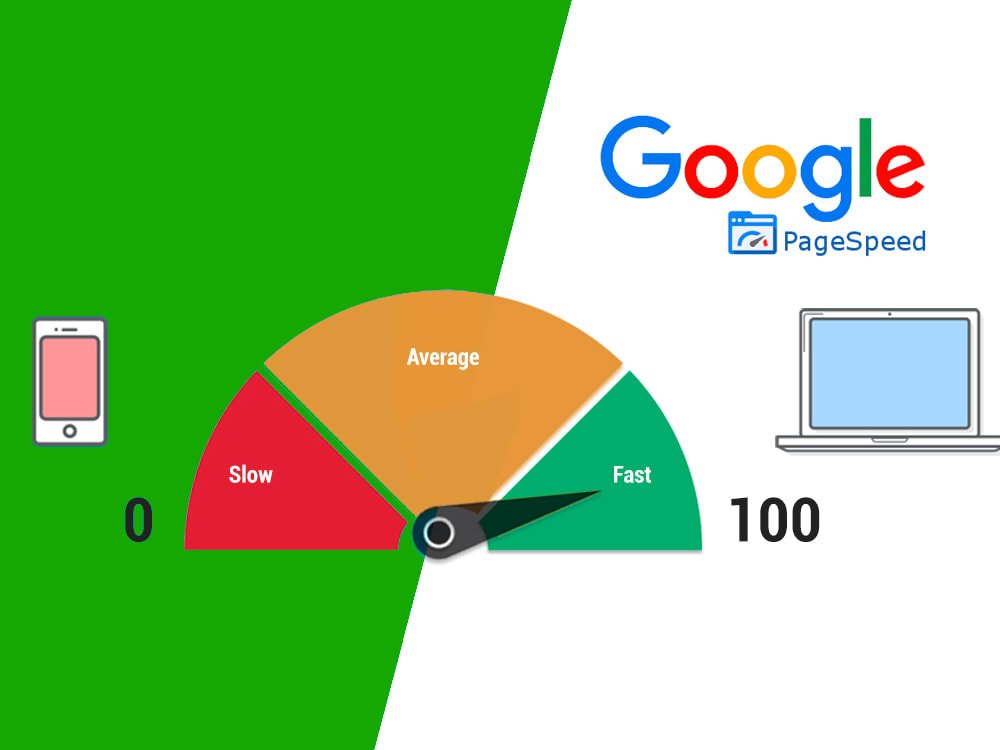
Deixe um comentário