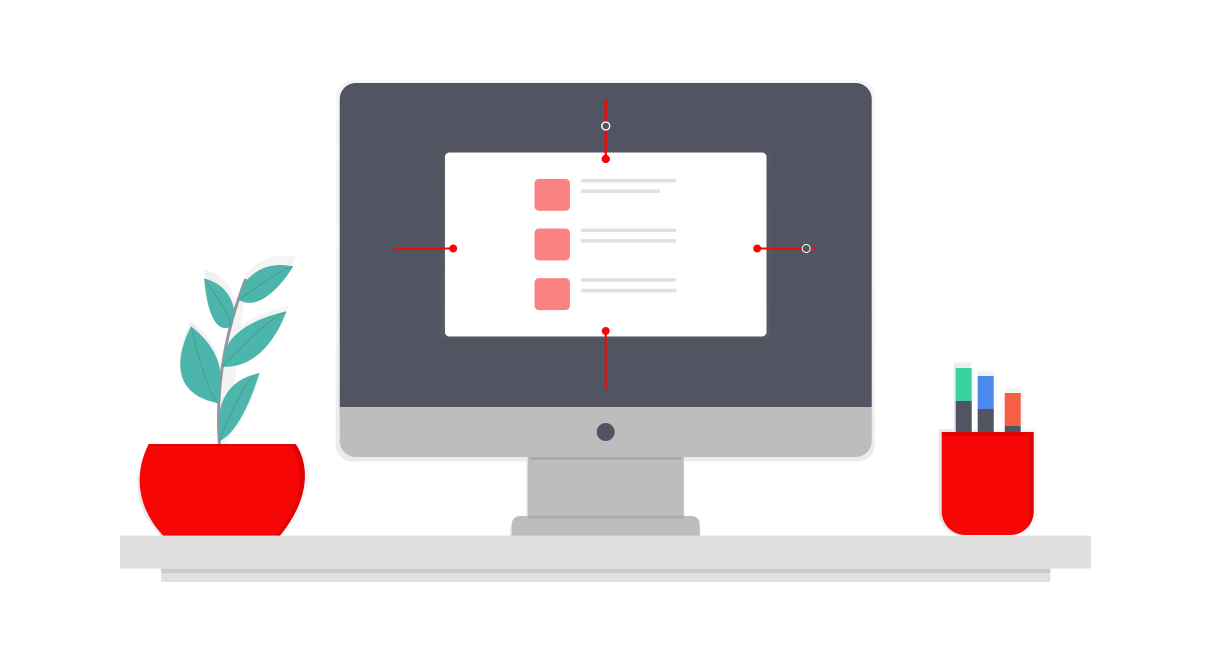A website builder is an ideal option for those who want to create a website easily and without the requirement of web development expertise.
Finding the right tool for creating websites can be challenging for those new to the process.
There are many choices in the market, making it difficult to determine the best option for your needs.
It is essential for the site builder to offer quality templates, allow image insertion, and be responsive, in addition to providing intuitive creation functions.
If you lack technical skills to build a website for your business or professional endeavors, we have positive news for you!
In this article, we will guide you in selecting an effective website builder by examining some of the most commonly used choices. Keep reading!
Understanding the most commonly used website creation tools
Before identifying the primary creators, it is advisable to pause and consider your intentions for your website. Reflect on your objectives and the features you wish to include.
For instance, you can jot down items such as a blog, image collection, videos, and a contact form.
Check out your competitors’ websites for inspiration if you’re unsure about what you want.
Most website builders provide a user-friendly interface that includes a “drag and drop” feature.
You can also verify if there is a trial version available to help you make your decision.
Below is our list of the most popular website builders!
Hostbits
Creating your own website will be easy with Hostbits websites builder. No technical knowledge is required to use this tool, allowing you to create websites using pre-made themes and choose from a variety of options to suit different needs.
The website can be effortlessly created by “dragging and dropping” items, making the builder very convenient and user-friendly.
Hostbits also provides a responsive design, ensuring that the website adjusts to various screen sizes such as those of mobile phones, tablets, and computers.
You can utilize a personalized domain featuring your brand or company name, and you will receive comprehensive technical assistance to address any challenges you encounter.
WordPress
WordPress is the most widely used platform for building websites globally, thanks to its robust features, scalability, and user-friendly interface.
The platform is free and open-source, providing you with greater control over your site in comparison to other website builders.
WordPress gives you the ability to build a variety of websites, including e-commerce, portfolios, and professional sites.
It provides numerous themes for website design and includes a drag-and-drop feature.
Elementor is a page builder plugin.
WordPress offers various plugin choices, with Elementor being among the most popular on the platform.
The WordPress Elementor is a page-builder plugin designed for creating web pages efficiently using the “click and drag” feature, eliminating the requirement to write or modify code.
Elementor can be used with any theme type, enabling you to easily add or remove elements on your pages.
To utilize the plugin, download and install it. When creating a new page, select the “edit with Elementor” option to be directed to the creation page where you can choose desired elements.
Magento 4.
Magento was introduced in 2008 and quickly gained popularity as a leading e-commerce platform, particularly favored by big businesses.
The platform is notable in the market for its wide range of features. Its thoroughness may necessitate some additional technical expertise in web development.
Magento offers a worldwide community for support where you can ask questions and access free resources for tips and technical assistance.
Magento provides two options, a free version and a paid version. The free option suits small businesses and startups, allowing users to personalize their site to meet their specific needs without incurring any costs.
Five. Joomla
Joomla is a website builder that offers a user-friendly interface and allows for quickly creating various types of websites, including portfolios, blogs, and online stores.
Joomla is considered user-friendly and convenient as many functions can be accessed directly from the main control panel screen.
The platform generates websites that are adaptable to all screen sizes and is equipped with integration with various social media platforms like Facebook, Instagram, YouTube, and Twitter for effortless content sharing.
Selecting the optimal website builder choice
The ideal website builder is the one that fulfills all your requirements. It is crucial to select a company that provides a trustworthy, secure, and user-friendly platform, regardless of the options available.
Identify your main priorities and assess how the platform resources support them.
If you need a tool to easily create and personalize a website, any of the choices mentioned will be suitable.
Is that everything you require? It is crucial to address this query in order to make your decision.
Ask for complimentary trials if the website builder provides them, evaluate the efficiency of customer service, and seek out online customer feedback.
Learn more about Hostbits website builder by clicking here.