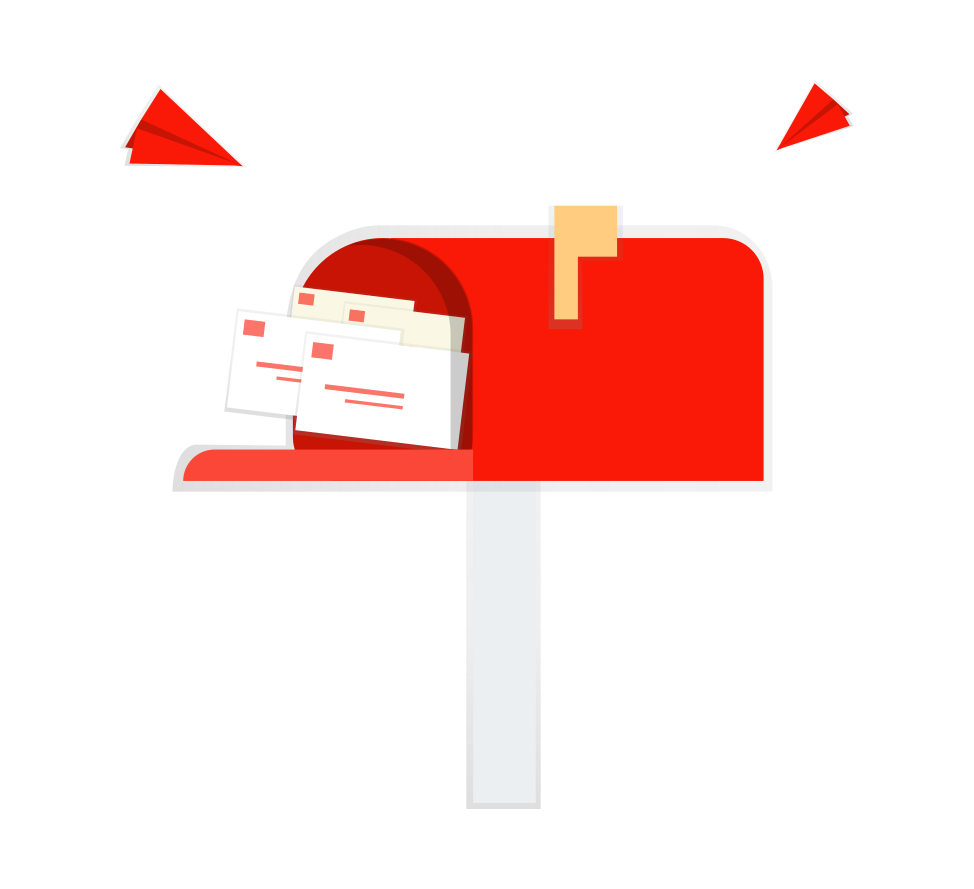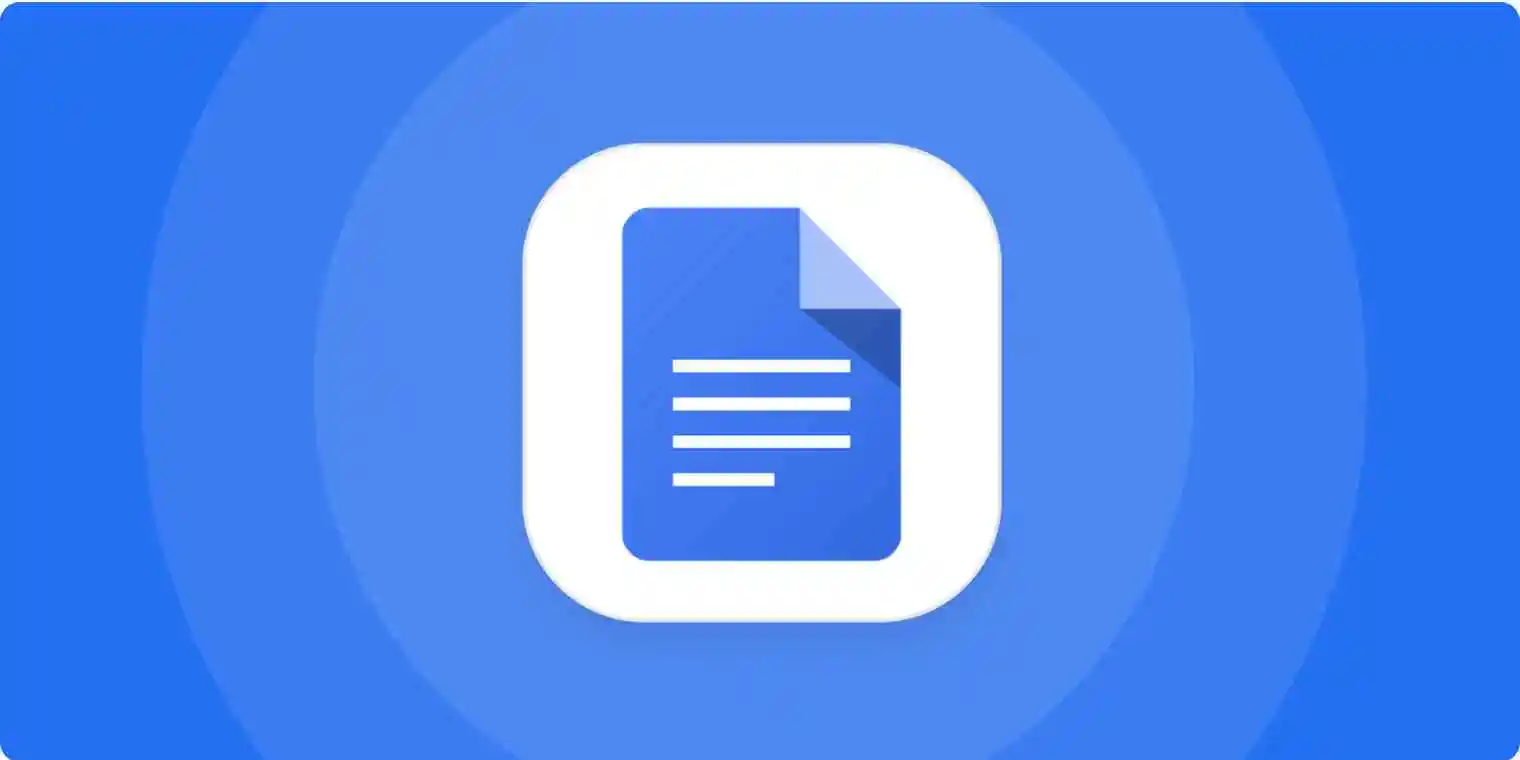The 2016 Internet Security Threat Report from Symantec revealed a 55% rise in virtual attacks targeting employees, resulting in the loss or theft of around 500 million user data. The evolution of new technologies has led to a surge in web security breaches and vulnerabilities.
We have written this article to assist you in keeping up with the latest security trends in the digital realm amidst the new threats to your company’s data integrity. Join us!
1. Security in real-time
After being authenticated to enter the system, users may unknowingly create a vulnerability that could be exploited by malicious individuals. Ensuring that the current system manager accessing private information is the same person who logged in earlier can be achieved through real-time monitoring, with UBA solutions such as User Behavior Analytics being a prominent approach.
Software models called UBA collect and analyze real-time user activity data, including application usage, big data, and accessed files, to detect behavior patterns and detect malicious actions, such as those of a hacker.
The software doesn’t stop hackers from invading, but it greatly reduces the potential harm they might inflict.
2. Internet of Things (IoT)
IoT, also known as the Internet of Things, is a significant technological advancement where everyday electronic devices like coffee makers, refrigerators, lights, and cameras are interconnected and can be remotely managed via a computer or smartphone.
This technology poses a risk to internet security as every device connected to the network can be used as an entry point to the system. This risk is heightened by the fact that many of these devices lack the necessary security measures to prevent malicious activities.
Managers should ensure their security protocols are up to date with the inclusion of these devices and establish efficient control and management policies.
Encrypted SSL traffic
Most companies utilize SSL encryption, which hides information from organizations and can be exploited by cybercriminals to conceal their attacks.
To close this space, Blue Coat suggests ongoing monitoring of encrypted data traffic, from evaluating the security risks of company information to implementing security measures to fortify the network.
Cloud storage services
Cloud storage is not a new concept but is being used more and more by businesses as a strategic tool to store important data, attracting potential cyber threats.
Accessing cloud services is increasingly becoming a frequent target of hacker attacks globally.
Five. Personal identification.
Employees bringing their personal devices to work, known as BYOD (Bring Your Own Device), can expose companies to cyber threats despite the potential benefits it offers.
Employee devices lacking sophisticated security measures can provide a vulnerable entry point for breaches into the company’s system.
It is crucial for companies permitting this practice to update their risk and safety management to prevent BYOD from impacting productivity and data integrity negatively.
Technological advancements will progress to enhance productivity, convenience, and security, while criminals will persist in exploiting vulnerabilities in security systems. Companies must remain current to safeguard the integrity of their business operations.
Please share any other current web security trends in the comments!