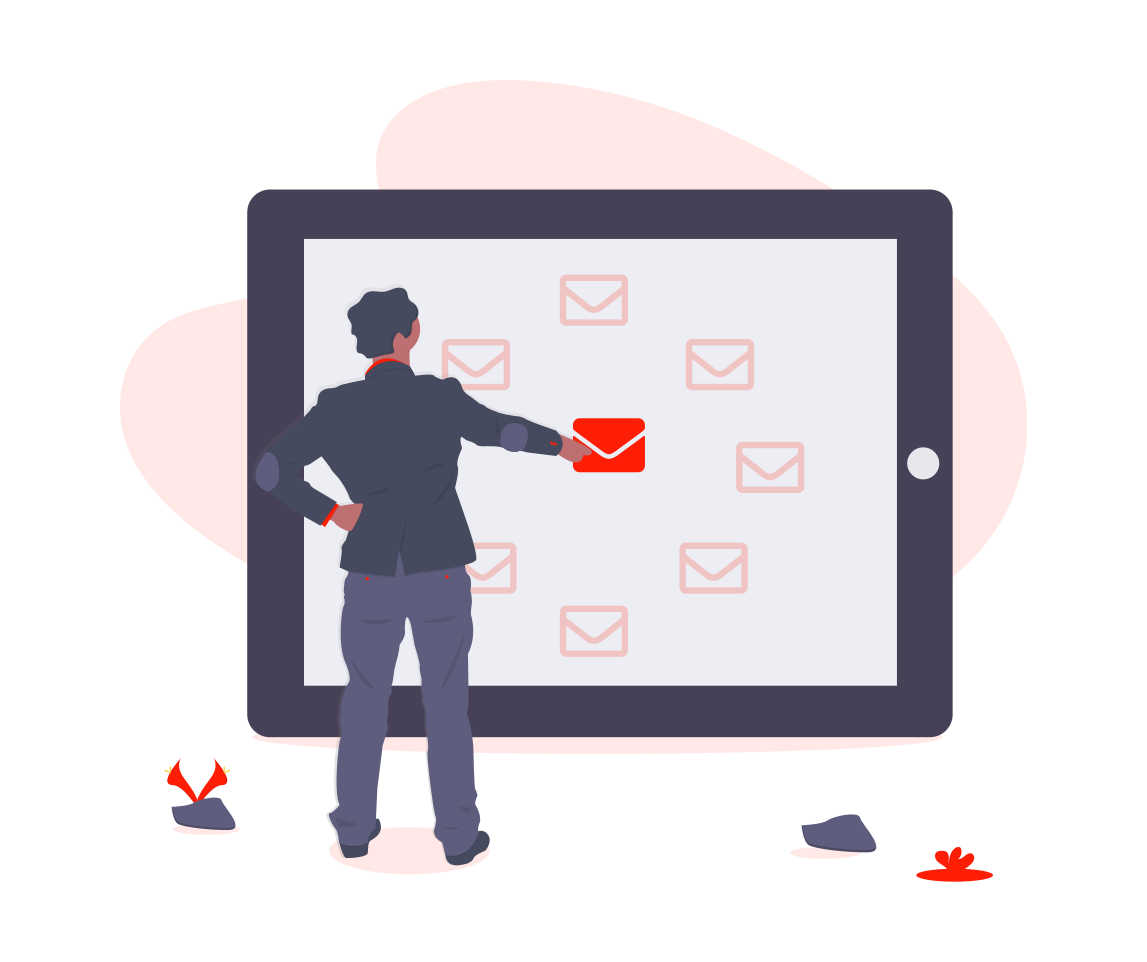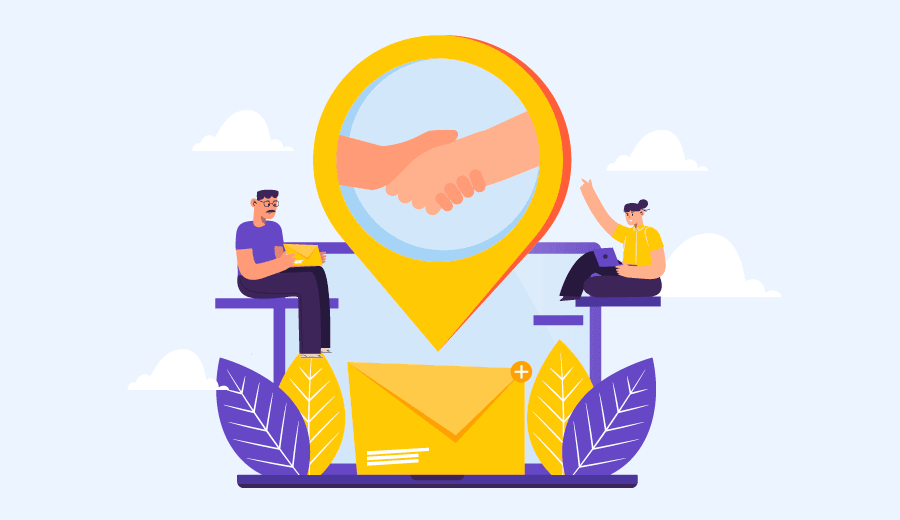Technology progress has led to many advantages for society, especially in business solutions like corporate email.
Many individuals have multiple email addresses, such as a personal one for communicating with friends and family, and a work-related one provided by their employer.
It is crucial for this separation to occur in order to maintain a clear distinction.
Combining personal and work matters in a single email account can lead to significant disorganization and potential issues within the professional domain.
A work-related email should concentrate solely on business matters as it serves as a means to communicate with other companies and clients.
A corporate email and a personal email have distinct characteristics that help differentiate between personal and professional matters.
Do you want to learn about these distinctions? Keep reading until the end to uncover them!
Main differences between a corporate email and a staff email and how they vary.
Creating a business email can provide numerous advantages to your company, which some entrepreneurs may not be aware of.
It is crucial to recognize this solution and comprehend the key distinctions between various business choices and their staff.
Here is our list outlining the key distinctions between corporate emails and personal emails to assist you.
1. Electronic mail address
We must begin our list by highlighting the primary distinction between a corporate email and a personal email, which involves setting up the email address.
When setting up a personal email, you will utilize the server domain directly. For instance, if you sign up for a Gmail account, your email address will appear as something similar to: [email] protected.
It is crucial for a business email to have a personalized address, like: [email protected].
With a company email, your recipients can quickly recognize that the communication is related to business.
Security measures
Using your personal email is likely private, but your corporate email should be assumed to be monitored by the company.
All written messages and attached files are carefully reviewed and should only relate to business-related issues.
Corporate email accounts are managed and funded by a company for business use, unlike personal email accounts that can be used freely.
Emails can pose serious risks, like spreading viruses.
Companies like Google, which offer email services, aim to provide a secure solution for all users.
When it comes to corporate emails, the protection is increased, especially because companies have a significant amount of sensitive information that needs safeguarding.
Space amount
Picture yourself anticipating an email from a crucial supplier, only to find that the message has not been received.
You discover that the email was dispatched, but you didn’t get it due to your email storage being full. It can be quite disappointing, right?
Having a corporate email account makes it unlikely to occur, as company email providers typically offer plans with ample storage capacity.
For a business, it is more beneficial to have an email address for business-related activities.
Credibility and professionalism are important factors.
Using a personal account for interactions with partners, clients, and suppliers projects an unprofessional image for the company.
Having a professional email address is a small detail that can significantly impact how a business is perceived in terms of credibility.
Messages sent via email without a company’s custom domain are at a higher risk of being disregarded by recipients due to concerns about cyber threats.
Five. Managing data.
A distinct feature of corporate email compared to personal email is that company email accounts may have their data overseen by the IT department, including backups and message archives stored on a server.
Therefore, the likelihood of losing a crucial message or file is reduced.
If a user violates the company’s terms of use, the evidence can be checked and saved.
6. Expenses
Anyone can get a free personal email by setting up an account and begin sending messages.
To access all the perks of a business email, you need to select a subscription that incurs a fee.
A company incurs a considerable expense when providing its employees with a corporate email account.
Each unique email account linked to a custom domain with the company name influences the total cost based on its data storage capacity.
Companies may utilize free email accounts for business reasons, but these accounts lack a corporate domain and do not convey a professional image.
Is it truly worthwhile to invest in a corporate email service?
Why do both large and small businesses invest in setting up custom domain emails if you’re unsure about having corporate emails in your company?
Companies, even small ones, would not be concerned about investing in it if it wasn’t essential.
Your business must distinguish itself and gain the confidence of the public, including other businesses, customers, and their employees.
A business account can provide additional benefits beyond those mentioned earlier, such as access to the G Suite, which includes corporate Gmail and is designed for companies.
Now that you have a clear understanding of the distinctions between corporate and personal email, click here to explore our professional email service.