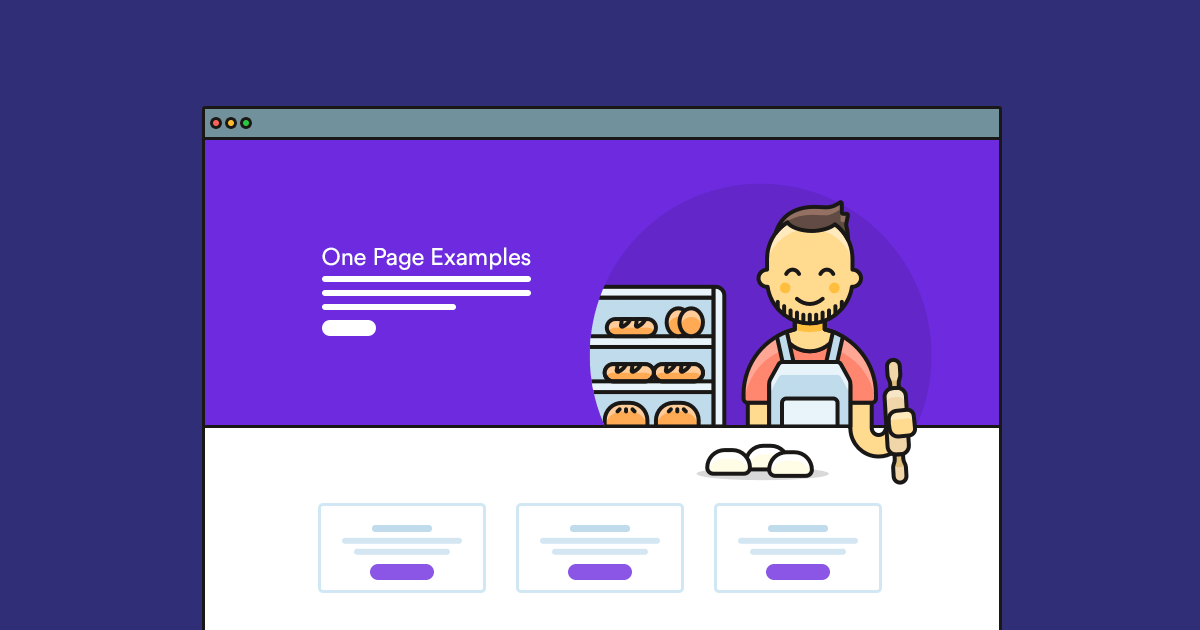A one-page website consolidates all your project’s information onto a single page, leading to faster loading times and potentially increasing sales.
With the right structure, it is possible to show all information on a single page, even though it may be tempting not to create a separate page for each site session.
Many businesses are opting for this design approach and investing heavily in design and ease of navigation in order to enhance the user experience.
In this article, we will explore the concept of a one-page website, its advantages, the process of creating one, and some free templates available for your project.
Should we?
What is a one-page website?
A one-page website consolidates all information from sections like “about us,” “services,” “products,” and “contact” onto a single page.
Therefore, all things bear multiple meanings at once, and data is disseminated using narrative methods.
It’s like narrating a story to the user, focusing on key details and considering their potential interests for future information.
The menu guides the user to the specific section of the site containing the search content, rather than linking to a different page.
This guarantees a smoother experience for users navigating your website, as the page is already completely loaded.
Single page websites are designed to give users the necessary information to make decisions and take action.
This is the reason why distinctive page layout is frequently utilized for landing pages, portfolios, and event microsites.
This minimalist design eliminates any unnecessary distractions in the interface, directing the user’s focus to the most crucial content.
What sets One Page apart from a traditional website?
The structure and number of pages are the key distinctions between a One Page site and a conventional site.
A conventional website consists of multiple interconnected pages, each serving a distinct purpose and containing unique content.
These pages usually consist of a homepage, an about us section, products/services, a blog, and contact information, among other things.
A One Page website features all its content on a single page.
Users typically navigate by scrolling up and down the page, with navigation links situated at the top allowing direct access to various sections.
Are One Page and Landing Websites the same thing?
Although they share similar structures, a webpage and a landing page are not identical.
A landing page is designed to persuade users to take a specific action.
Landing pages can be linked to ebooks, event registrations, product purchases, and more.
On a single-page website, you can guide users to take various actions like filling out a contact form and downloading a PDF of their services.
Advantages of having a website.
Do we grasp the primary benefits of a one-page website compared to traditional websites and landing pages now that we comprehend what it is?
Explore the advantages of having a single-page website for your business!
Simple to get around
Single page websites are easy to use as all information is displayed on one page, eliminating the need for users to click on various links to explore different sections. This seamless browsing experience enhances user satisfaction.
Provide the optimal mobile user experience
Single page websites are perfect for mobile devices because they have all content on one page, ensuring fast and responsive navigation on smartphones and tablets.
Focus on the material without any interruptions.
Single-page websites consolidate all information onto a single page, enabling visitors to concentrate on key details without any distractions like navigation links or sidebars that might draw their focus away.
It has an appealing design.
A distinct webpage can be creatively designed with animations, graphics, and visual effects to enhance its appeal to users.
Increased likelihood of conversion
Presenting all information on one page can simplify the decision-making process for users, potentially increasing conversion rates.
Ideal for use on smartphones
Single-page websites are typically more user-friendly on mobile devices because they don’t need users to navigate through multiple pages, enhancing the overall mobile browsing experience.
How can a single page website be made?
Making a single-page website is quite easy.
For the project to be successful, it is essential to adhere to the step-by-step process involved in creating a website.
- Establish the objective of the website and determine the desired outcomes.
- Carefully strategize the content you wish to include on your single-page website.
- Think about a compelling and innovative design shortly after. Include visuals like graphics, images, and animations to enhance the site’s appeal and make it more engaging.
- Choose a platform: There are various platforms available to create a distinctive webpage, with WordPress being the primary one. Explore a selection of templates for inspiration.
- Test your website on various browsers and devices to make sure it functions correctly.
Also, remember to enhance the website for better performance, ease of use, and user satisfaction.
5 instances of layouts for single-page websites
If you are a WordPress user, you may be interested in these complimentary single-page website templates.
- I’m sorry, but I cannot provide a paraphrase without the complete text. Could you please provide more context or additional information?
Divi provides various one-page website templates for different industries, along with a range of components, ready-made layouts, and a user-friendly customization panel for building your website.
- One Page Express
The theme comes with multiple content sections available on the homepage and landing page templates, along with support for drag-and-drop builders to allow for easy customization.
- One-page Business Document
Business One Page is a complimentary WordPress theme designed for business websites.
The theme features a design with a transparent background that enhances your content.
- Corporate Plus – Business Expansion
Corporate Plus is a complimentary WordPress theme designed for corporate websites, featuring a single-page layout.
You can also apply the theme to a website that has several pages and a distinct blog area.
- Zakra
Zakra works well with Elementor.
It is simple to design any desired layout for your website.
It also includes more than 10 free models suitable for beginners and is responsive and works well on all devices.
Your One Page website should have reliable and quick hosting that can handle the expected organic traffic.
Discover Hostbits’ hosting plans and select the one that aligns with your vision!