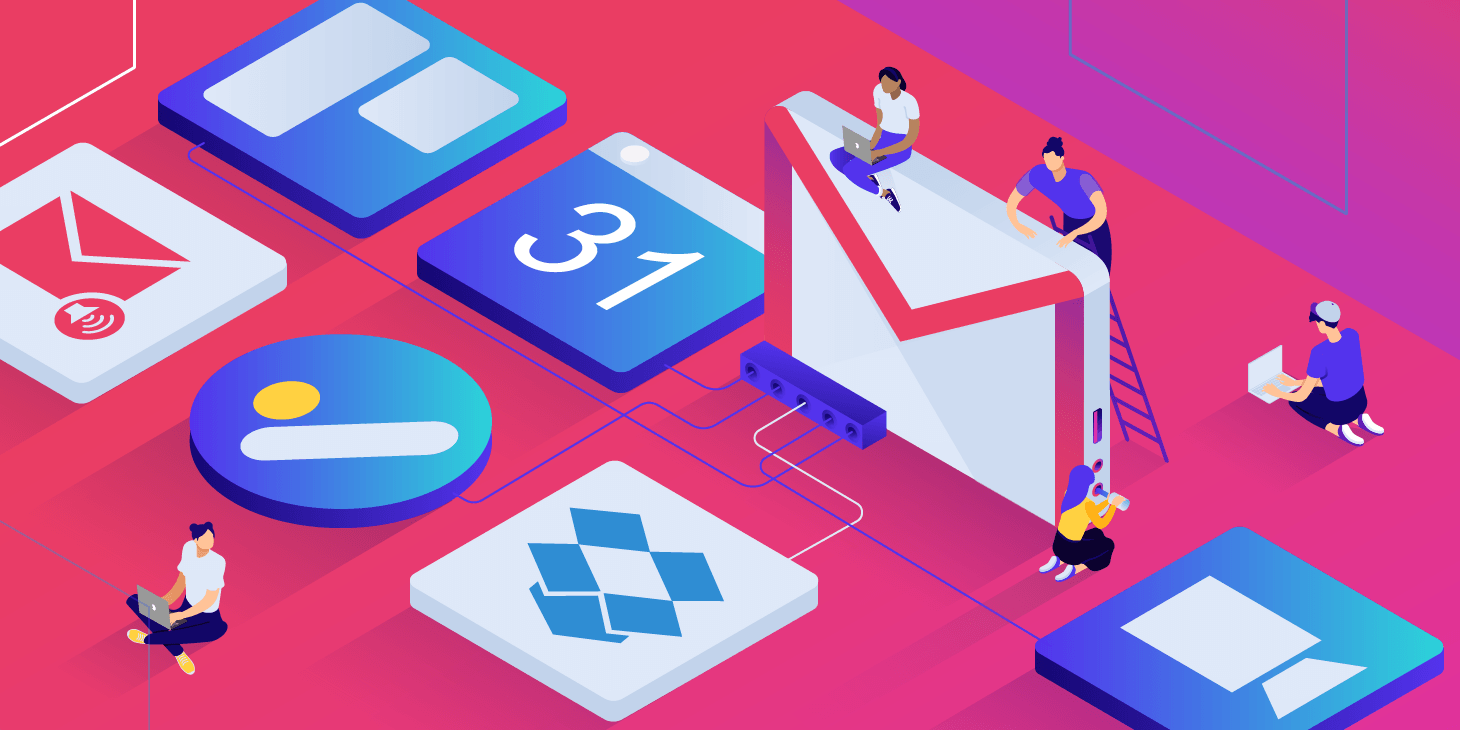Have you ever come across Google Workspace add-ons?
In the everyday work environment, we constantly seek methods to save time and streamline tasks, amidst working on reports in Google Docs and numerous spreadsheets in Sheets.
Did you know you can enhance the efficiency of Google Workspace apps if you are already a fan of them?
Add-ons are external tools that seamlessly integrate with Workspace, enhancing the functionalities you are already familiar with.
We will recommend five add-ons in this article to enhance your daily routine and increase your productivity.
What do Google Workspace Additions consist of?
Google Workspace add-ons are functionalities developed by external parties that seamlessly connect with the applications you are already utilizing, such as Google Docs, Sheets, Gmail, and more.
They incorporate new functionalities, streamline tasks, and enhance the practicality of these applications.
You can add an extension to generate sophisticated visuals in Google Sheets or handle electronic signatures in Google Docs within the Google Workspace platform.
Are Workspace extensions secure?
Google upholds rigorous security standards.
Add-ons go through a thorough evaluation process to guarantee their dependability.
It is crucial to review the permissions requested by the add-on before installation to confirm they only collect essential data for their functionality.
Are supplements and extensions identical?
Add-ons and extensions may enhance the features of the applications you utilize, but they are not identical.
- Third-party features known as Complements can be incorporated into Google Workspace apps like Google Docs, Sheets, and Gmail, providing additional functionality directly within the apps. This enables users to access new features seamlessly without exiting the Google Workspace platform.
- Extensions are additional features that can be added to your browser, such as Google Chrome, to enhance navigation and interact with multiple web pages and apps, providing functionalities that extend beyond individual applications for use across different websites and services.
Add-ons function within Google Workspace applications, whereas extensions operate within the browser as a whole.
How to add extensions to Google Workspace applications?
Installing an extension in a Google Workspace productivity app is easy. Simply follow these step-by-step instructions.
- Open the Google Workspace app and navigate to the desired app for installing the add-on, like Google Docs, Sheets, or Gmail.
- Select “Complements” from the top menu, choose “Extensions,” and then click on “Install Add-ons.”
- Search for the add-on you desire on Google Workspace Marketplace by using the search bar or exploring the categories.
- When selecting an add-on, review its description and requested permissions to verify everything is in order.
- Click “Install” to proceed. Google might request permissions. Check and, if everything is fine, proceed with the installation.
- After the add-on is installed, it will be visible in the app’s “Complements” menu for immediate use.
Now you have the opportunity to utilize new functions that can enhance efficiency within Google Workspace!
7 Google Workspace extensions to enhance your efficiency
Now that you are familiar with Google Workspace add-ons and their installation process, let’s explore a selection of the top ones to assist you in your daily tasks.
Google Documents: DocSecrets
DocSecrets is a tool that enables you to include confidential and encrypted information in your documents.
This is beneficial when you want to distribute documents containing confidential details, with specific sections accessible solely to approved individuals.
Best DocSecrets characteristics:
- Enables you to encode text in a Google Docs file.
- Employees are able to reach the confidential data solely by using a password.
- Simply choose the desired area for encryption with ease.
It is perfect for safeguarding sensitive information in collaborative reports and documents.
Google Sheets: Sheetgo
Sheetgo is a crucial tool for individuals managing various worksheets and data origins.
It enables you to link various worksheets (such as Google Sheets, Excel, or CSV) to exchange and merge data automatically, removing the requirement for manual information transfer.
Top Sheetgo characteristics:
- Extract data from various worksheets to simplify the analysis process and create a central panel.
- Connect worksheets from various origins instantly to minimize the need for manual data input.
- Automate the process of transferring data between sheets to reduce time spent on recurring tasks.
Ideal for individuals handling projects, inventories, and budgets across various documents.
Google Slides: Pear Deck
Pear Deck converts your Google Slides presentations into engaging interactions that encourage active participation from your audience or students. It is commonly utilized in educational and training settings, but it can also enhance engagement in business presentations.
Deck highlighting the top features of pears.
- Include interactive inquiries in your presentations like surveys and tests, and view the responses instantly.
- Makes it easier to engage with the audience, whether it be students or employees in a meeting.
- Enhance knowledge retention through creating more interactive and compelling presentations.
It is ideal for enhancing interaction and participation in corporate presentations, workshops, or training sessions.
Gmail: DocuSign integration for Gmail
DocuSign for Gmail enables you to easily send subscription documents directly from your Gmail inbox, facilitating electronic signature processes.
Professionals requiring quick and secure subscriptions within their email platform find it ideal.
Key Characteristics:
- Send documents that can be signed directly to customers and partners from Gmail, making processes more efficient.
- Easily retrieve the document templates you have created to efficiently carry out tasks with a simple click.
- All signatures are legally acknowledged and enforceable, providing legal assurance.
- All files and information are encoded on the DocuSign servers to maintain data security.
- Send automatic reminders to prompt recipients to sign documents without needing to exit your email inbox.
This is the perfect option for individuals looking to conveniently and securely handle subscriptions directly within Gmail.
Five. Google Meet: Note-taking during meetings
Meeting Notetaker is a crucial tool for individuals who attend daily meetings through Google Meet.
It consolidates your meeting notes, topics covered, tasks, and important matters in a single location, simplifying sharing and future reference.
You can work together with other participants simultaneously on a shared screen that brings together all crucial meeting details.
Key Characteristics:
- Centralized organization involves keeping all your notes, tasks, and important questions in a single location for better organization and tracking.
- All meeting attendees can participate and contribute to the content simultaneously, benefiting from the group’s combined knowledge.
- The add-on is built into Google Meet for convenient collaboration without the need for external tools.
Adding a Notetaker to a Google Meet meeting.
Adding extra features to Google Meet differs slightly from other applications such as Docs, Sheets, or Slides. Follow these instructions carefully:
- Start a meeting using Google Meet.
- Click on the Activities icon in the meeting window, typically found near the chat function in the bottom right corner of the screen.
- Select the Add-ons choice.
- Explore the add-ons that are accessible and choose the Meeting Notetaker option.
- Now you can utilize it in your meeting while working together with the other attendees.
This addon is very helpful for improving meetings by enhancing decision-making processes and ensuring information is easily accessible to all participants.
Hostbits is partnered with Google Workspace.
Google Workspace add-ons are effective tools that enhance the features of the apps you use regularly.
There is a solution available for every need, whether it is automating tasks in Google Sheets, enabling electronic signatures, or managing meetings in Google Meet.
Boost your team’s productivity potential with Google Workspace.