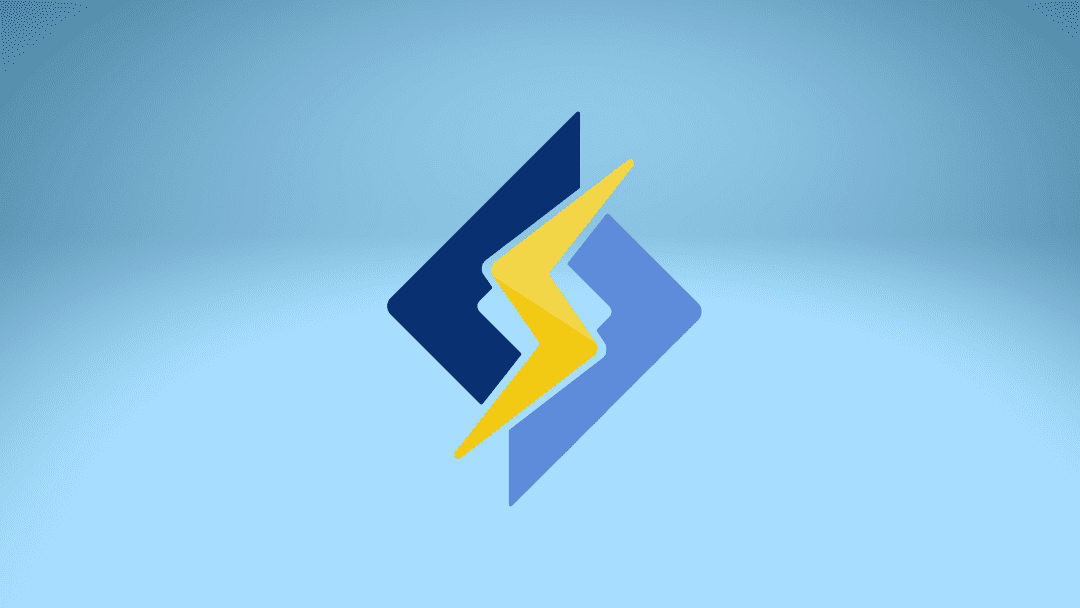The speed at which a website loads can determine its success or failure.
Online shoppers seek quick solutions and will not spend time on a website that has slow page loading times.
Web developers, marketers, and IT departments are increasingly looking for solutions to prevent this issue.
They are also looking for speed test tools in addition to seeking and implementing techniques to keep websites running faster.
The site’s loading speed affects its performance in various aspects, including user experience and search engine optimization like Google.
Most website visitors expect a page to load within four seconds, indicating that a quicker site tends to have better performance.
Starting can be challenging as it is not easy to determine if a website truly offers reliable shipping services.
Judging the speed of a website by timing how long it takes to load while sitting at your computer is not an effective method.
The search for tools to assess website loading speed is growing.
We have compiled a list of commonly used free tools for measuring website speed to assist you.
Please check the following!
Suggestions for tools to measure website loading speed
Our list includes the tools currently utilized by professionals to assess website loading speed.
The digital marketing industry is constantly evolving and adapting to provide fresh solutions.
Thus, here are 7 tools available for immediate use, starting with Page Speed Insights.
Google provides Page Speed Insights, a widely recognized tool known for its user-friendly interface and simplicity.
To utilize it, just visit the tool’s website, input the desired page link for verification, and then await the outcome. Shortly after, the tool generates a report detailing your site’s speed information. It’s important to note that for the analysis to take place, the site must already have traffic for Google to assess user visits on average. Besides being user-friendly and providing thorough analysis, Page Speed Insights also offers recommendations for optimizing your site.
2. Testing the speed of a website using Pingdom.
Pingdom is a popular tool for testing site speed, offering reports divided into four sections for cascade analysis, page analysis, performance note, and history. The results of a Pingdom speed test offer insights for improving performance, similar to Page Speed Insights. Using the tool is straightforward – simply visit the Pingdom website, enter the page URL, and choose from the four available sections.
WebPageTest.
WebPageTest gives a grade ranging from A to F depending on various performance tests like compression and cache storage.
The report is segmented into six parts, covering specifics, performance evaluation, brief overview, content elaboration, and screenshots. Additionally, WebPageTest offers advanced functionalities like video recording and disabling JavaScript.
PageScoring is the fourth section of the text.
PageScoring provides a straightforward performance report with a clean design, displaying the total loading time and related details.
- Connection duration;
- Domain inquiries.
- Page dimensions;
- Time required for downloading.
- Redirect duration.
Five. GTmetrix
GTmetrix assesses page performance, offers improvement suggestions, and delivers a comprehensive report at no cost.
- You can test your website in various countries and browsers.
- Main performance indicators summary.
- Graphics impact website performance.
- Pages loading with videos.
6. Dareboost
At first sight, Dareboost appears similar to other tools for testing website speed.
It is convenient to use because you only need to input your site’s URL to begin the test. However, Dareboost can be a bit complex as it requires signing up for a free account after the first use. Nevertheless, the tool provides various useful features including detailed data displayed visually and through videos.
KeyCDN is essential.
KeyCDN is a platform that assesses your website’s efficiency and detects connectivity problems, offering protection against unauthorized activities and cyber attacks. Its primary functions include:
- Simple installation according to your desired specifications.
- Real-time report with precision.
- Prevents unauthorized activities and attacks.
- Enables complete management of your account from any app in any language.
Improving the Loading Speed of Your Website
It is important to explore and implement strategies to enhance your website’s performance after reviewing our recommended tools for checking page loading speed.
Some methods to accomplish this include:
- Optimizing your website images can speed up your upload process. Utilize tools like TinyPNG to compress them effectively.
- You can utilize plugins like W3 Total Cache for WordPress to store cached data in the browser, enhancing loading speed for returning visitors.
Here are some suggestions for enhancing website loading speed while ensuring a top-notch user experience. Explore the Hostbits website builder for providing visitors with an exceptional on-site experience.