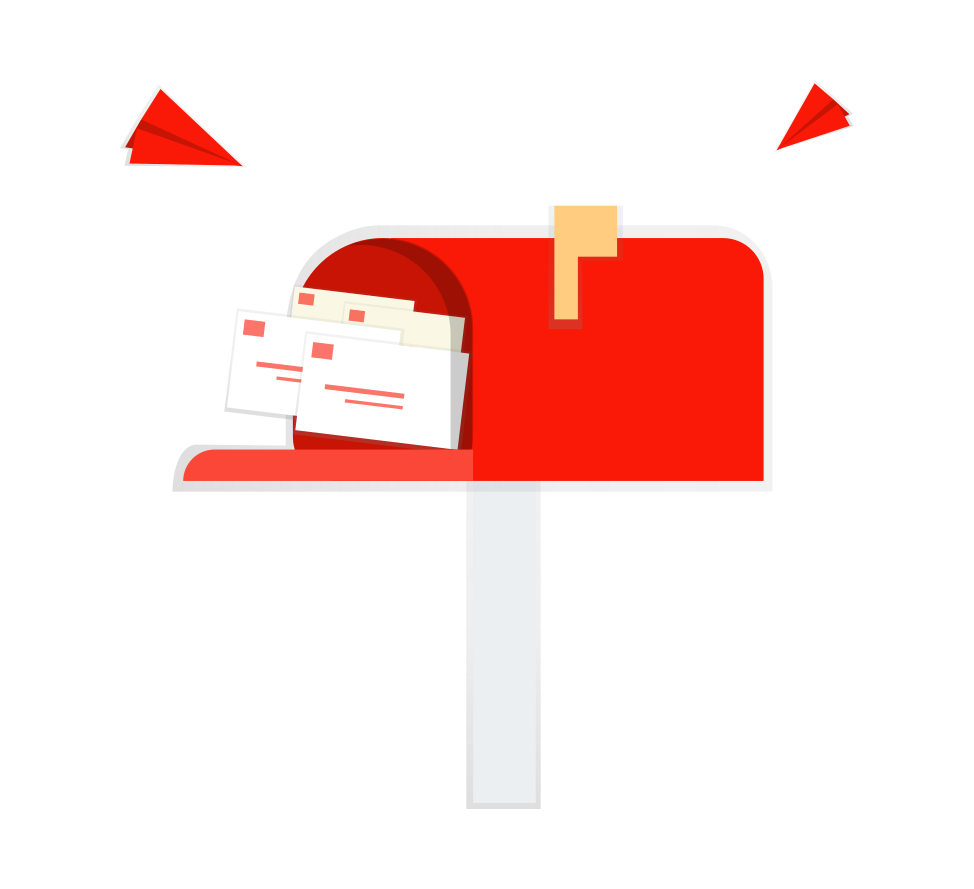Managing websites and related resources is considered very complicated by some people.
Tasks demand a certain level of technical expertise, but there are supportive tools available to greatly assist administrators in their work.
cPanel, provided by website hosting companies, is one of the most useful control panels that enables the management of all contracted features.
cPanel’s characteristics
An easy-to-use interface offered in multiple languages, such as Brazilian Portuguese for services in the country, allows resource management without requiring advanced technical skills.
cPanel allows for various features.
- Email account management was made easier by setting up default configurations to receive all emails from a specific domain and automatically redirecting them to other recipients.
- Setting up automated replies for incoming emails.
- Blocking the email accounts of senders you do not want to receive emails from.
- Changing passwords for accessing the control panel and FTP.
- Managing DNS.
- Managing domains and subdomains.
- Managing FTP, setting up multiple accounts.
- File management allows for uploading, moving, renaming, and deleting files and directories without relying on FTP.
- Checking if there is enough space on the server’s disk allocated for a specific account.
- Backing up all the account’s content.
- Creating restricted zones within the password-protected website directory.
- Customizing error pages.
- Database development;
- Managing databases online using the phpMyAdmin tool.
- Blocking certain IP addresses to prevent their users from accessing the website.
- Protecting content through hotlinks.
- Managing access statistics.
cPanel is distinct from the WHM module, which is intended for hosting service administrators or web service resellers.
Accessing cPanel
Accessing cPanel can be achieved through three methods, all of which involve using a web browser.
To reach the panel, simply enter one of these three options into the browser.
- The link is http://domain/cpanel.
- http://domain:2082
- https://domain:2083
After clicking on the provided link, a window will appear where you need to enter the login credentials provided by the hosting service before accessing the cPanel page.
WHM Module
The WebHost Manager (WHM) module, in addition to cPanel, is available for hosting service administrators and clients who opt for a reseller plan.
The reseller can use this dashboard to establish accounts, select hosting plans, handle DNS zones, and activate or deactivate resources in the cPanel provided to customers. These actions are carried out in alignment with the agreed-upon plans.
The customer of the reseller is provided access only to the cPanel of the account they purchased, without access to the WHM module.
Demo
The link provided is for a demo on cPanel’s website.
Consider following us on social media platforms (Facebook, Twitter, Instagram) to stay updated on our latest news and updates, now that you are familiar with the purpose of cPanel.