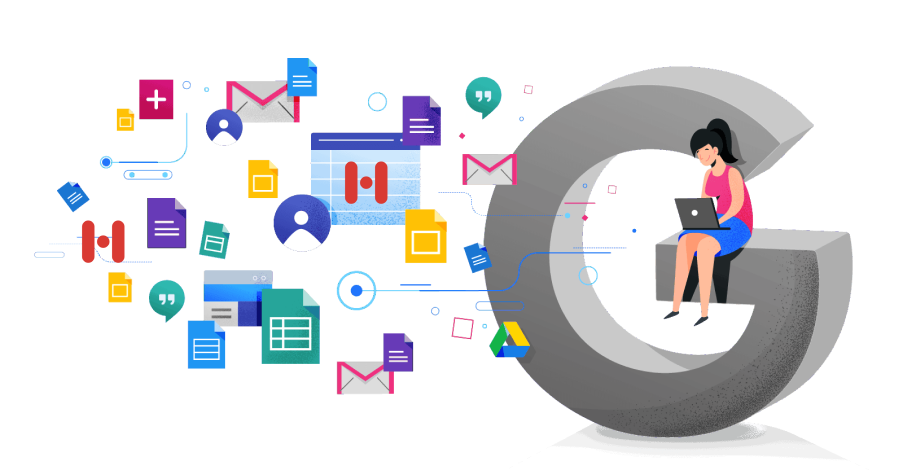A VPS server can be the ideal option if you need a high-performance, adaptable, and expandable hosting solution.
It provides a middle ground between shared hosting and dedicated servers, offering additional distinctive features for your website or application.
When you opt for a VPS server, you utilize the same physical hardware as other users, but your virtual setup is separate, with its unique operating system, dedicated storage, CPU, expandable RAM, and efficient bandwidth.
This guarantees increased stability and performance for your project.
This guide will assist you in comprehending the functioning of a VPS server, its advantages, and selecting the most suitable option for your requirements.
Discover which VPS server is perfect for your needs by reading further!
What does a VPS server refer to?
VPS stands for “Virtual Private Server” in English.
A VPS server involves dividing a physical server into multiple partitions, allowing each one to function as a standalone server.
Imagine a server as a powerful computer that holds all the data and files of your website for better comprehension.
When a person types in your domain name on a web browser, your site is displayed on the browser screen by a powerful computer.
A server is a component that is included in a hosting plan.
Hosting is responsible for keeping your website content accessible online.
The term “private” indicates that your virtual server is exclusively reserved for your use.
Sharing RAM, CPU, or any data with other users is not required.
What sets VPS apart from a dedicated server?
Companies typically need to use a dedicated server only if they handle significant amounts of data.
We’re discussing websites that have extensive inventory and supply chain systems, processing hundreds of online transactions every hour.
When you rent a dedicated server, you have the whole physical server exclusively for your website(s).
This approach offers complete control over both physical hardware and the software running on it.
VPS or Shared Hosting?
When starting a website or online project, you may wonder whether a VPS or shared hosting is more beneficial.
Shared hosting is comparable to sharing an apartment with others. It is cost-effective and simple to handle, but resources are restricted, and excessive power usage or site traffic by one individual can impact everyone.
The VPS is similar to leasing a personal apartment within a larger building.
It maintains the same framework but possesses its own assets and greater autonomy in managing its affairs.
For those seeking increased performance and customization at a lower cost than a dedicated server, a VPS server may be the perfect solution.
Let’s explore and compare all server types to help you select the most suitable option for your project after discussing the two options.
Please review the table below!
Which server is the most suitable for your needs?
Each kind of lodging comes with its own pros and cons, and the most expensive option may not necessarily be the most suitable for you.
We created a comparison table of the main types of servers to aid in understanding the distinctions without the need for translating technical terms.
| Feature |
VPS (Private Virtual Server) |
Shared Hosting |
Dedicated Server |
Cloud Server |
| Cost |
Médio Middle |
Low |
High |
ável Variable |
| Performance |
Intermediate |
Basic |
High |
Scalable |
| Exclusive Resources |
✔ Partially |
❌ No |
✔ Yeah. |
✔ Yeah. |
| Scalability |
rada Moderate |
❌ Limited |
❌ Fixed |
Unlimited |
| Security |
rada Moderate |
Low |
High |
High |
| Management Facility |
Average |
Easy |
Advanced |
Average |
| Suitable for |
Average sites, virtual stores |
Small websites and blogs |
Large projects |
Flexible and scalable systems |
Do I require VPS hosting?
We suggest using VPS for businesses of any size, website traffic volume, or types of applications.
The quality of your company in the market is reflected by the availability, image, reliability, and safety of your website and/or applications.
A VPS server effectively fulfills its role by ensuring:
- Resources such as memory, processing, and storage time will always remain separate and not be shared.
- Your website(s) will receive enhanced security as they will be hosted in a separate environment, ensuring that any issues with neighboring accounts will not impact your own.
- You have the ability to manage and customize settings at the server level, including root access, selecting the operating system, and additional capabilities.
It is important to regularly assess your expenses for shared hosting to determine if switching to VPS hosting might be more cost-effective.
VPS server used for reselling hosting services
Using a VPS Server for resale can be a great choice if you plan to start a hosting business or provide hosting services to clients.
Is it worth the effort?
In a VPS, you get a virtual private setting inside a physical server.
This implies that you can divide this area and set up separate accounts for hosting third-party websites, similar to a dedicated small server.
Benefits of utilizing a VPS for reselling hosting services:
- A VPS provides greater control and flexibility compared to regular resale, as it lets you install customized software and set up the environment according to your requirements.
- Unlike shared hosting, VPS provides guaranteed resources, preventing performance issues caused by other users.
- If your customer base expands, you can easily enhance VPS resources without needing to switch to a dedicated server.
Challenges:
- Requires additional technical expertise: Instead of a standard resale plan, you will need to handle server management, security setup, backups, and optimizations.
- The cost of intermediate hosting falls between shared hosting and a dedicated server. Its value depends on the number of customers you plan to host and can offer good cost-effectiveness.
If you wish to provide hosting services but require greater control and don’t want to invest in a dedicated server, a VPS could be the ideal option.
Which VPS server is the top choice?
You’ve realized that you require a VPS server.
With numerous choices accessible in the market, what factors should be taken into account prior to making a hiring decision?
Consider the resources required for your online project.
- Does your website require automated backup?
- Unlimited transfer of files?
- Migration without cost?
Next, after grasping the fundamental concept of required resources, the following step involves determining your financial constraints.
The price is significant, but there are other factors to consider when selecting a VPS.
Select a provider that offers excellent customer service.
Having access to quick and straightforward support can make a significant impact, especially when you lack a team of developers for your company.
Look for other VPS users and learn about their experience with technical support before signing up for the service.
Prefer a VPS with flexibility.
It can be difficult to know if your project will require all the features available, leading to uncertainty when making hiring decisions.
Ensure that the host is accommodating and permits customization of hardware if needed.
At Hostbits, we offer standard plans, but we customize the VPS based on your specific needs after consulting with you.
Avoid choosing hosts that provide only pre-set plans.
This could pose an issue for upcoming updates as each customer has unique requirements.
Perhaps you require increased CPU speeds, expanded storage capacity, greater bandwidth, or additional RAM.
You can never predict the updates that may be required soon.
Choose simple scaling options.
Do you need to upgrade your hosting plan every time you require an update?
No Hostbits.
If you only require more RAM, we will only bill you for that specific upgrade.
What are the possible uses for the Hostbits managed VPS cloud server?
You have the ability to carry out various tasks using Hostbits VPS hosting. For instance,
- Provide email hosting services.
- Virtual store hosting.
- Site hosting with a large number of visits;
- Install databases.
- Set up executables and tasks.
- Rotate your software and services, such as custom firewall, SSH access, SSL, and dedicated IP addresses.
Applications and content on VPS must comply with our terms of service, privacy, anti-spam policy, and Brazil’s laws.
Discover more: What does CLOUD SERVICE entail?
Hostbits offers the VPS required for your project.
If you are here, it shows your dedication to renting a VPS server for your business.
Choose this excellent option and enjoy various extra benefits with Hostbits’ managed VPS cloud server. Discover more by clicking here!