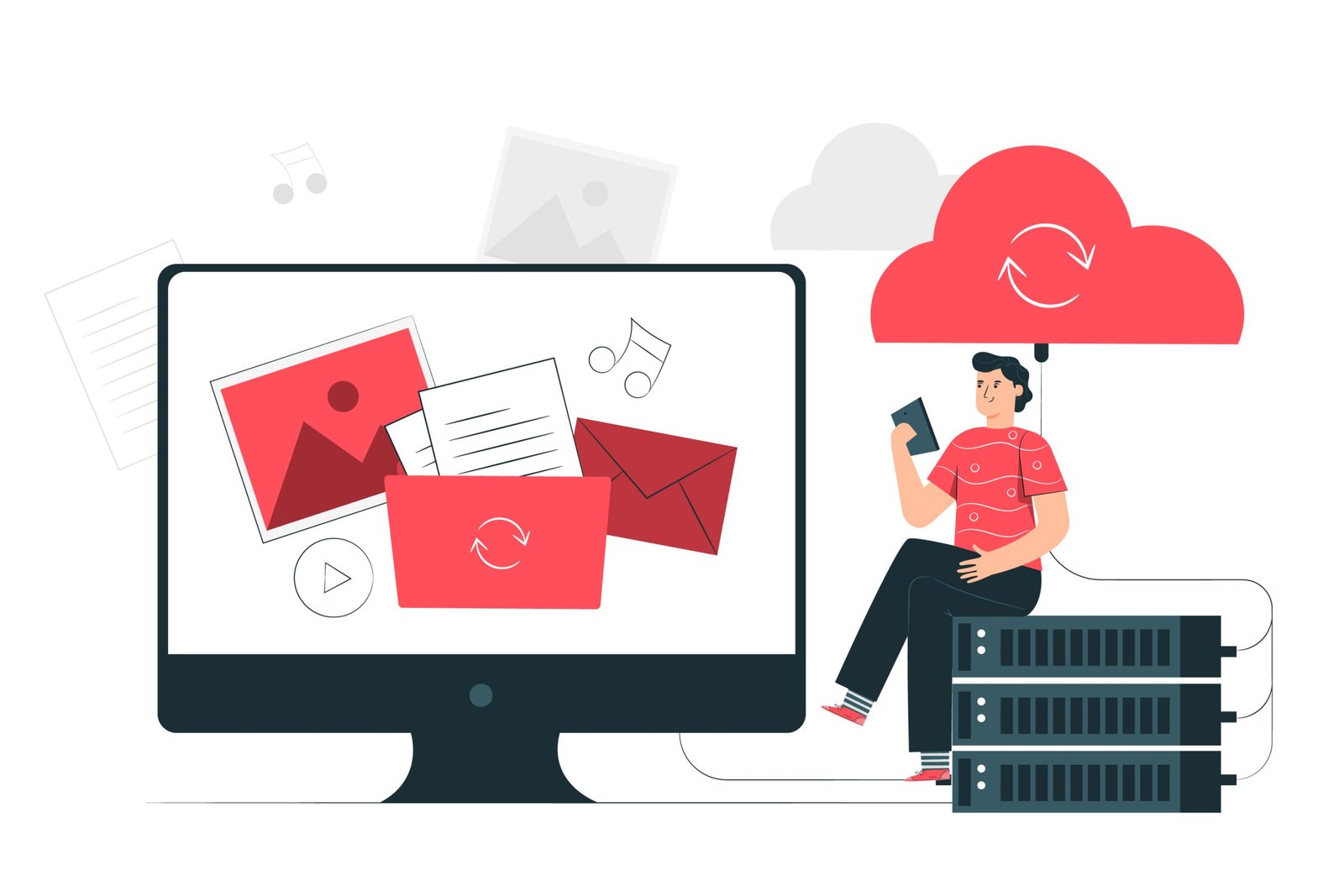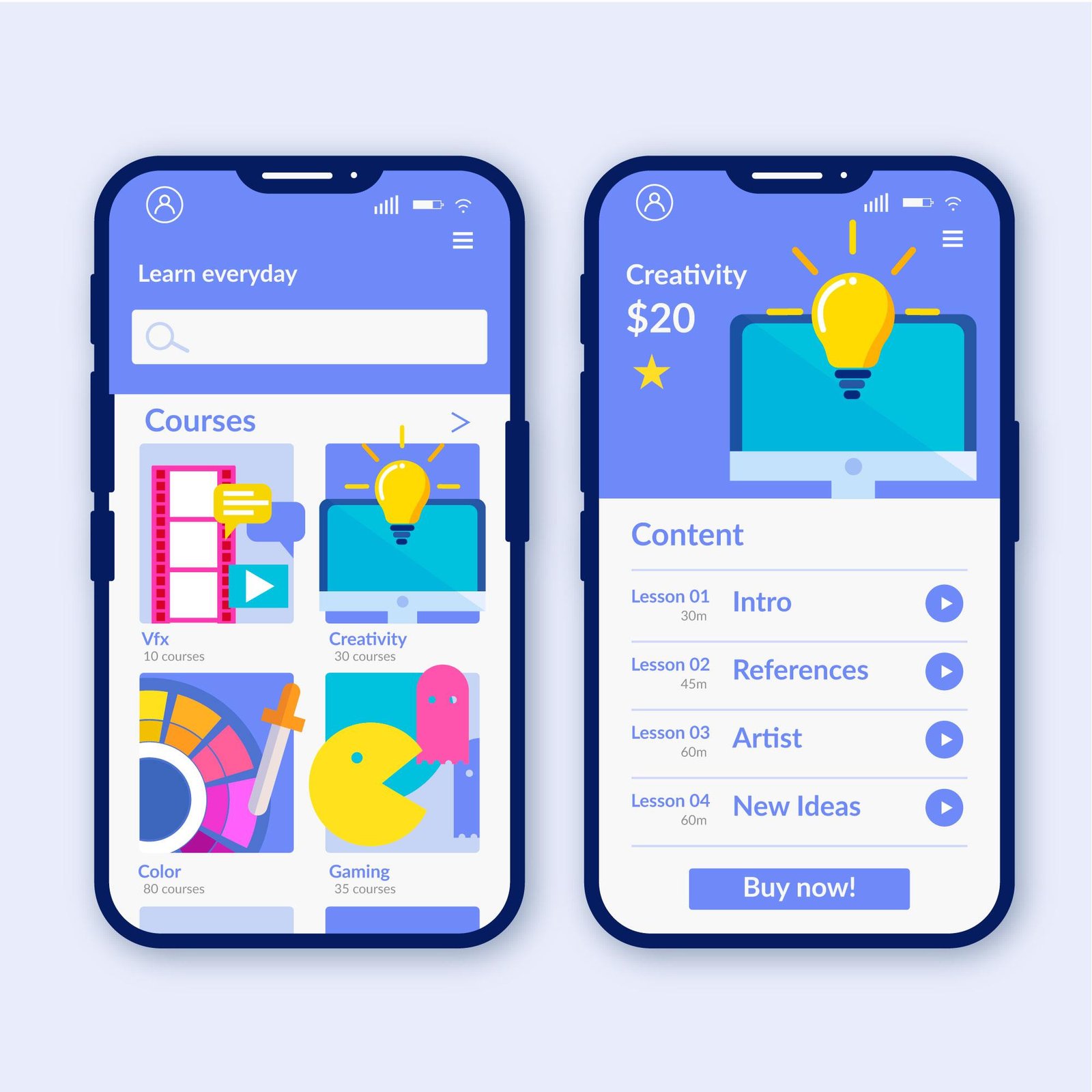Migration to the cloud is a crucial move for small and medium-sized businesses that must adjust to new ways of working.
However, concerns regarding security, adaptability, and selecting the most suitable provider continue to delay the transition to cloud computing.
Many companies find that a successful transition to the cloud can lower expenses, enhance flexibility, and greatly lessen the chance of a cyber attack threatening the viability of their business.
What is the difficulty level and advantages of moving to the cloud?
What is cloud migration?
Cloud computing is the provision of computing services as needed.
It typically includes applications, storage, and processing power delivered over the Internet and charged based on usage.
A cloud migration happens when a company transfers some or all of its datacenter or local server resources to the cloud.
To operate on cloud-based infrastructure offered by cloud service providers like AWS, Google Cloud, or Azure.
Why is it important for businesses to migrate to the cloud?
Cloud computing has seen significant growth in recent years, not limited to just large corporations.
49% of major companies are already utilizing a form of cloud model in their IT infrastructure, as stated in the research “Brazilian Software Market – Panorama and Trends 2020” by ABES.
37% of small businesses have fully embraced the cloud, with a growing trend, according to a study by Emergent Research and Intuit.
Cloud computing continues to grow rapidly in Brazil.
Cloud solutions often offer a more favorable cost-benefit ratio compared to local applications.
The difficulties of remote and hybrid work have led to an increased transition to cloud services at all levels.
Data accessibility, collaboration, and ease of access were key factors that led to adherence.
Advantages of moving to the cloud.
The move to cloud computing is a key aspect of adapting to new market requirements and fostering innovation, yet there are lingering uncertainties about its actual advantages.
Therefore, we present the key benefits of transitioning to the specified cloud. Take a look:
Safety
Storing business information and data centrally in the cloud offers enhanced security compared to conventional data centers.
Most providers also include various built-in security functions like security assessments, regular updates, and interoperability with other businesses.
Scalability and adaptability
An IT solution that was perfect for a year may become outdated after a few years, posing challenges for businesses to adjust to evolving customer needs.
Organizations can adjust their infrastructure to meet present requirements without relying on outdated equipment.
Increased speed and enhanced efficiency
Cloud migration enables your business to seamlessly integrate systems and enhance operational efficiency across all your services.
Remote entry
All your information is stored in the cloud, making it accessible regardless of the status of your physical devices.
Moving to the cloud enables employees to access necessary data and business information from any location worldwide using any device.
Benefit cost
Public cloud servers like AWS, Microsoft, IBM, Google, and Oracle can lower your expenses for maintenance, energy, and personnel per server unit when compared to a privately operated data center.
Is migrating to the cloud equivalent to migrating to Google Workspace?
When we refer to a “transition to Google Workspace,” we are essentially discussing the shift from any email platform and office software to Google Cloud services (Google Workspace).
Therefore, the switch to Google can be accomplished through three main pillars.
Creating the right setting for every user
Google Workspace is a system of tools where everything is interconnected within a single platform.
Each user in your organization has unique needs, work methods, and duties.
It is important to make sure that the environment is appropriate for each individual or user type during a migration process to fully utilize the advantages of the new package being obtained.
Migrating Your Information
This relates to transferring email messages, files, calendars, contacts, etc., to Google Workspace from a different service provider.
When considering moving to a new system, people often focus on this aspect, but it is just one part of the overall process.
Maximize the advantages of this new working method by ensuring that users fully embrace it.
Users should feel encouraged to try out new tools, and involving everyone from the start can help minimize any delays during the transition phase.
What is the optimal Google Workspace plan for your business?
Cloud migration plan
Most companies adopt a long-term approach when migrating to the cloud, rather than doing it quickly.
There are numerous tasks that can be accomplished using cloud technology, such as enhancing backup procedures and overseeing communication systems.
Before creating a plan, identify the most important aspects for your business.
Compare options and seek advice from an expert in the field to narrow down your choices to two or three suppliers for testing.
Define the causes and importance.
First, it is important to comprehend the reasons behind the need for change. This entails examining the areas of your business that could benefit financially from transitioning to cloud services.
Identify expenses
After establishing your priorities, it is advisable to assess the expenses involved in transitioning your business to the cloud. Once you have a clear plan and understand the potential advantages, the next step is to calculate the associated costs.
Select the vendor
Choosing the appropriate cloud provider depends on finding a balance between your requirements and financial constraints.
Seek out an individual with expertise in a related field and a grasp of your company’s unique aspects.
Plan the transfer.
Your top priority when transitioning major business processes to the cloud should be reducing the downtime for your team.
Examine your schedule carefully to determine the ideal time for your transition.
Shortly after, establish the sequence of migration and define specific deadlines and metrics to ensure successful implementation.
Most businesses opt to transfer their data, applications, and information from a private server or on-premises data center to a public cloud infrastructure.
Each migration to the cloud is distinct, just like every business.
The level of difficulty in moving to the cloud varies based on the quantity of resources supported in individual projects.
What can be transferred?
Many online applications have the potential to be transferred to cloud computing.
Therefore, through migration, your company and employees can benefit from all the advantages offered by cloud computing, as discussed in the previous section.
The following are the primary uses that can be moved to the cloud:
- Business service platforms.
- Web and mobile applications.
- IoT systems.
- Edge servers are servers located at the edge of a network.
- CRM support systems are in place.
- Productivity Software.
- Corporate databases.
- Remote Desktops.
- Network management tools and additional resources.
Consult with professionals during your transition to the cloud!
The process of moving to the cloud is a significant milestone for any business.
Consequently, it must be carefully organized and arranged to avoid affecting your efficiency.
We observed various levels and migration strategies, ranging from transferring files to cloud hosting to developing applications and cloud systems for enabling remote employee access.
It’s crucial to have specialists during the cloud migration process, and Hostbits can be your ally.