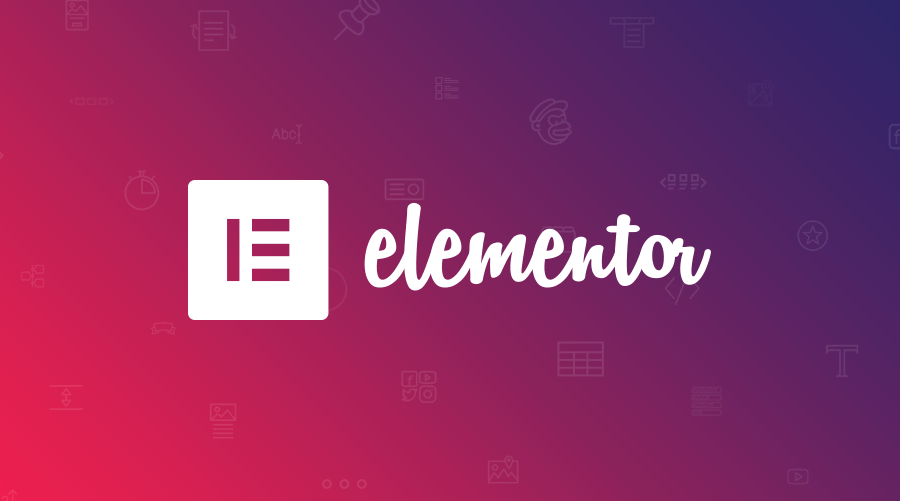Elementor can be the perfect solution for those seeking to save time when building a website.
Elementor is an excellent tool for individuals unfamiliar with website development, providing the option for customizing designs.
With some extra time and effort, you can develop complete functioning websites without the need to write any code.
In order to assist you in this process, we have compiled the essential information to help you fully utilize the platform, whether you are starting from scratch or enhancing an existing page.
Enjoy your reading!
What does Elementor refer to?
Elementor is a no-cost WordPress editor that enables users to design and personalize websites quickly and easily using drag-and-drop functionality.
This plugin is currently utilized by more than five million WordPress websites, establishing it as the most widely used page builder globally.
It also holds a 4.7-star rating in over 6,216 reviews, demonstrating high user satisfaction with the tool.
To begin, you only need WordPress version 5.0 or later.
Top 20 WordPress plugins: Find out more
Is payment required to use Elementor on my website?
The primary Elementor plugin is completely free and can be downloaded from the WordPress plugin repository.
If you desire additional advanced features, you can buy Elementor Pro.
The pricing options range from $49 to $999 per year and are categorized as essential, expert, studio, and agency.
Humanized support, more than 60 new widgets, and advanced website building features are some of the extra benefits.
Advantages of utilizing this plugin in WordPress.
The default WordPress editor is suitable for basic blog posts, but Elementor provides greater design flexibility and the ability to view real-time changes.
Even without knowledge of CSS or HTML, it is possible to make changes easily using the visual editor and its drag-and-drop feature.
When designing, you can view the design as visitors will see it, allowing for easy and quick adjustments as necessary.
Elementor provides a wide range of design choices and content widgets, including buttons, forms, price tables, and more.
Explore additional benefits of utilizing Elementor on your WordPress website below:
It is easy to use.
Multiple professional templates that are free to use
Elementor offers free templates as another advantage.
The plugin includes numerous professionally created templates, saving you from having to begin with a blank canvas.
Increased authority and uniformity
The plugin provides increased management over the different parts of your website.
This indicates that you will be able to use a personalized website tailored to your specific content needs and design preferences.
Something different from the typical models available.
Responsive design for mobile devices
Is there anything more frustrating than trying to visit a website on your phone and finding that the page isn’t properly formatted?
Or when the title appears overly large on the screen or the buttons are difficult to click?
Elementor provides capabilities to reach audiences using devices other than desktops or laptops.
All in the position.
You receive a completely distinct interface to edit your posts and pages.
Most of your tasks are not carried out in the default WordPress block editor.
Compatible with all WordPress themes
If you have a WordPress website with a theme already installed, integrating Elementor should be seamless.
It functions with any WordPress themes.
Therefore, you can maintain your existing design while enjoying all the functionalities provided by Elementor.
Ideal for use on Landing Pages
Landing pages play a crucial role, particularly on a website or business blog.
With Elementor, you have the ability to design professional custom Landing Pages.
Additionally, you can also incorporate application documents.
Revision history – History of changes made to a document.
Elementor offers a track record of built-in revisions, along with the “Undo” and “Redo” functions, which are highly beneficial for website builders.
This implies that you receive a record for every action taken and preserve your activities.
Clicking on the history icon allows you to view all your actions and revisions in one dashboard.
You can revert to earlier versions of your page.
How can I begin utilizing Elementor on my website?
Just like any other plugin, you must install and activate Elementor from the WordPress repository.
You can decide to make adjustments to the Elementor settings or proceed directly to the design.
We suggest using the default settings when you are beginning. Simply set the page and open the one you wish to edit.
Click on “Edit with Elementor” shortly afterwards to begin editing.
It is essential for beginners in webpage and website creation to grasp the division of the Elementor page builder into sections and columns.
In this section, you have the option to include a background, adjust your size, and make other modifications. Sections contain columns and widgets.
A column in a section divides it into separate columns, allowing for individual control of each one.
When designing a webpage, you have the option to begin with a blank screen or utilize a pre-made template. Explore the detailed instructions for both scenarios.
Building a webpage using Elementor without using any pre-made templates.
- Click on “Edit with Elementor” after opening a page.
- Click on the “+” icon to create a new section.
- Arrange the layout by establishing the section structure, including one or multiple columns, based on your requirements.
- Drag the panel widgets to the desired column.
- Focus on the finer details in the Content, Style, and Advanced sections once you have the basic structure in place.
Modifying an existing page using Elementor
Editing an existing page involves the same process as creating a new one.
- To insert a fresh widget, simply move it from the sidebar to the left.
- To reposition a widget in the visual display, you can employ drag-and-drop functionality.
- Click and type in the “visual preview” section if you wish to edit the text.
Start utilizing the Elementor plugin on your web pages after addressing your doubts.