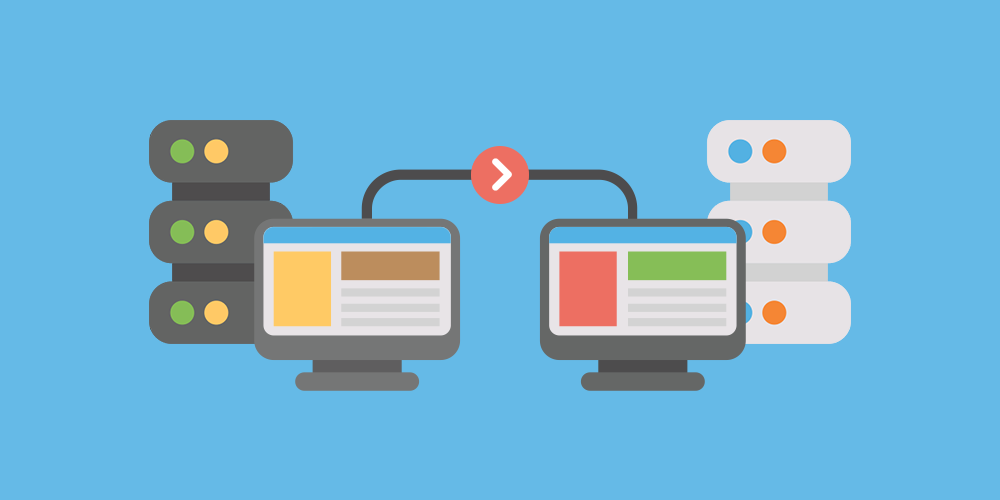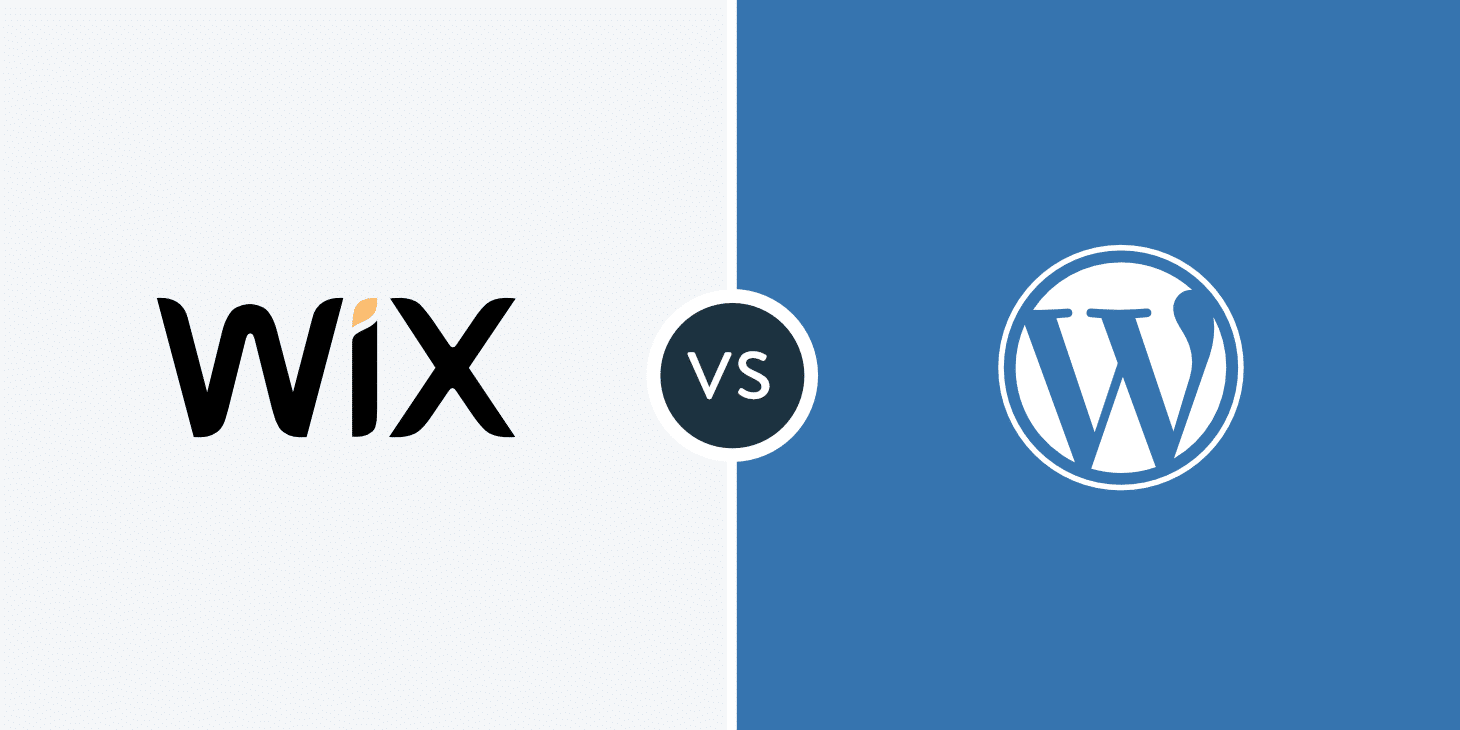Voice search on Google is seen as a groundbreaking change in how users engage with the internet.
The voice is a valuable tool in today’s quest for convenience, particularly with the widespread use of smartphones that have voice capabilities.
Voice search optimization is essential for driving more traffic to your website, emphasizing the importance of its implementation.
This article will investigate voice search on Google, explain its functioning, and offer guidance on optimizing your website for this new technology.
Should we?
How does Google’s voice search function?
Google’s voice search employs speech recognition technology and natural language processing to interpret and answer user queries.
The process can be explained in a simplified manner like this:
Voice recording.
The user initiates voice search on their device (smartphone, virtual assistant, etc.).
The device records the user’s voice using the microphone.
Conversion into written form.
Advanced speech recognition algorithms are utilized to convert the recorded audio into text.
Understanding of consultation.
The text is analyzed by NLP algorithms that aim to comprehend the purpose of the query.
Data retrieval.
The request is sent to Google servers, where it is matched with stored data to locate the most pertinent information.
Five. Response comeback:
Google offers either an audible answer or shows the search results, depending on the type of question.
This procedure is very intricate, utilizing sophisticated algorithms and a large volume of data to offer precise and pertinent answers to user inquiries.
Are the websites prepared for Google’s voice search feature?
Site optimization for voice search on Google has become a crucial aspect due to the continual advancements in search technologies.
SEO is an evolving process, and websites that do not adapt to these changes may experience a drop in their rankings on search engines.
The organization of websites used to focus on text search within the search engine.
Many websites are currently unprepared for voice search, despite changes in the digital landscape.
A BrightEdge study shows that 62% of marketers do not intend to implement voice search strategies on their websites in the near future.
This discovery emphasizes a valuable chance for individuals aiming to stay ahead in the SEO competition.
It is important to acknowledge the significance of voice research and modify websites to align with this growing trend for a successful and pertinent online presence.
Differences between voice and text search on Google.
Voice search has similarities with text search, but there are subtle differences that can affect website optimization.
Here are a few key factors to think about:
The desire to stand out in search.
Voice searches frequently mirror a casual and conversational tone, making it essential to grasp the way individuals pose queries during conversations to enhance website content effectively.
Google gives importance to providing direct answers to voice search queries.
Google typically offers clear and succinct answers during voice inquiries, so emphasizing crucial details in your content can improve the likelihood of your website being chosen as a response.
The location and circumstances are important.
Voice searches frequently possess a significant emphasis on local details, making it important to optimize for particular location terms in such cases.
A quick loading website is essential.
Fast websites benefit from voice search because Google can retrieve and deliver information more quickly.
Conversational style sets it apart.
Include direct questions and answers in your website content to cater to voice search queries effectively.
Preparing your website for voice search on Google.
Implementing these strategies will better equip your website to address the requirements of voice search, enhancing user experience and boosting your presence in Google search results.
Conversational material.
- Adapt your website content to mirror natural questions and responses.
- Choose “What are the best restaurants in São Paulo?” over “Best restaurants in São Paulo.”
FAQ with a clear structure.
Create a structured FAQ section on your website for helpful information.
Include precise inquiries like “How can I get in touch with you?” or “When are you open?”
Location improvement:
Highlight relevant local information for your audience.
Optimize your physical store to appear in searches for “clothing store near me.”
Site Speed: Page loading time
Ensure your website is quick by utilizing Page Speed Insights.
To enhance website speed, compress images, enable caching, and reduce code size are recommended.
Rich Snippets and highlights: Enhanced search results with additional information.
- Create content to showcase prominently in search results.
- Utilize schema markup to emphasize details like reviews, recipes, and events.
Optimize your website content for Google voice search!
A study cited by Forbes revealed that Amazon boosted its revenue by approximately $1.8 billion through investments in voice technology advancements.
This characteristic represents a notable shift in the way users seek online information, rather than a temporary fad.
Adapting to the rise of voice-activated devices is crucial to keep your website current and relevant.
By implementing the useful suggestions, such as using more casual language and improving site location and speed, you will lead the way in voice search optimization!