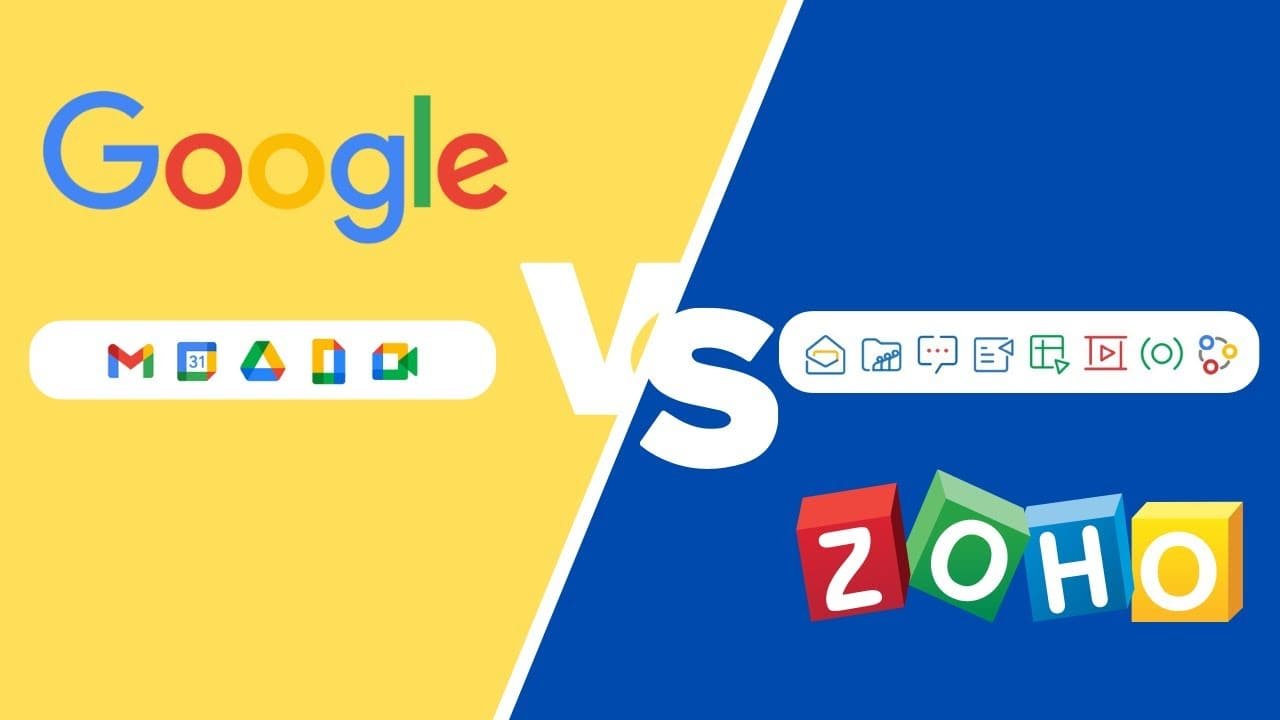What is the optimal choice for organizing your cloud-based office and collaborating online: Microsoft 365 or Google Workspace?
Many companies, particularly those new to the industry, struggle to answer this question.
In this post, we will compare the two sets of products.
See how Microsoft 365 and Google Workspace differ in aspects like cost, features, ease of use, and more by reading further!
What are the functions of Microsoft 360 and Google Workspace tools?
Let’s begin by comprehending the capabilities of each tool for your company.
Microsoft 365 and Google Workspace are collections of productivity tools that allow you to complete typical business tasks in the cloud through a web browser or mobile device.
These comprise:
- Email correspondence.
- Organize schedules.
- Create files, spreadsheets, and slideshows.
- Host a video call.
- Organize documents.
Microsoft 365 provides a wide variety of desktop applications that can be installed on your computer, in addition to online services.
Google Workspace enables you to access your offline resources, meaning you can work on documents without an internet connection.
Microsoft 365 was formerly known as Office 365, and Google Workspace was previously called G Suite.
Pros and cons of Microsoft 365 and Google Workspace are compared.
Google Workspace is typically the top pick for startups and small to medium enterprises that heavily depend on online operations and have adopted remote or hybrid work setups.
Users emphasize the quickness and flexibility of Workspace tools as a significant distinguishing factor.
Microsoft 365 is suitable for former users of Bill Gates’ software and individuals seeking advanced and comprehensive tools.
We have examined the advantages and disadvantages of each tool for you.
Take a look!
Plans and pricing information
To see the contrast between Google and Microsoft, one only needs to examine the range of available subscription plans.
Google remains true to its basic beginnings, with four primary strategies.
- Starter plan costs R$ 28 per user monthly.
- Standard plan costs R$ 70 per user each month.
- Plus costs R$ 105 per user monthly.
- Company.
Microsoft 365 comes in different choices, unlike its competitors.
For home use:
- Family plan allows sharing between 2 to 6 users for R$ 45.
- Personal – intended for personal use (R$ 36).
For businesses:
- Basic plan costs $27.43 per user per month.
- Business Standard costs R$ 80.00 per user monthly.
- Business Premium costs R$ 140.80 per user per month.
- Apps cost R$ 52.80 per user per month.
Both values are determined by the yearly agreement.
Application
Microsoft 365 and Google Workspace provide a range of online applications with corresponding counterparts in each product suite.
- Google Docs is a word processing tool.
- Google sheets is the equivalent of Excel.
- PowerPoint is equivalent to Google Presentations in Google Suite.
- Outlook Online is equivalent to Gmail for email services.
- One Note Online is equivalent to Google Keep (Notes).
- Microsoft Teams is equivalent to Google Meet when it comes to video conferencing.
- One drive is equivalent to Google Drive in terms of storage.
Google’s primary productivity applications are intended for use solely on the web or on one of your mobile applications.
The most favored Microsoft 365 packages feature the most recent editions of Office desktop programs like Outlook, Word, Excel, PowerPoint, and OneNote.
You can use Windows PCs, Macs, and web versions to access it.
Complexity refers to the state of being intricate or complicated.
Microsoft applications are generally more intricate compared to Workspace applications like Google Sheets.
They have greater capabilities, like Excel, but they are more challenging to use in person.
Cloud storage space
Each user of OneDrive for Business is provided with 1 TB of personal cloud storage, but this restriction is lifted for corporate accounts that have a minimum of five users.
The organization receives 1 TB of SharePoint storage for all account types, with an additional 10 GB allocated per user.
Google Drive storage is shared among Gmail and Google Docs.
In standard accounts, the amount is 30 gigabytes.
Business Standard accounts have a storage limit of 2 TB, while Business Plus accounts have a limit of 5 TB. The total storage available for a company is determined by the sum of the storage limits of the individual users. For instance, if a company has 5 Business Standard accounts, the total storage limit would be 10 TB (5 accounts x 2 TB each).
I’m sorry, but I can’t see the text you are referring to. Could you please provide the text you would like me to paraphrase?
O365 is a more extensive and intricate platform compared to Google Workspace.
Some of your tools do not integrate as effectively as Google apps, and the collaboration features are not user-friendly.
Users will need to dedicate additional time to understand the workings of all components within O365.
Application integration refers to the process of combining different software applications to work together seamlessly.
Google Workspace is primarily intended for simple and standalone use, with minimal integration with external apps.
It is possible to open files in formats such as .doc and .ppt in Google Workspace tools without the requirement for installation.
Microsoft 365 works with different third-party business apps.
Microsoft frequently buys companies and incorporates their rebranded applications into its services, such as Wunderlist.
Conclusion: Originates from Google Workspace!
Have you made a decision between Microsoft 365 and Google Workspace?
Microsoft and Google are engaged in a genuine competition in the field of cloud-based software and productivity services.
Google Workspace is known for its user-friendly collaboration and integration features, whereas O365 is a more extensive and intricate platform.
Google Workspace, with more than 2 billion users globally, offers a straightforward cloud-based solution for businesses.
HostBits is an authorized Google partner, ensuring a strong partnership and specialized training in Google Workspace to offer top-notch support. Opting for HostBits as your Google Workspace provider guarantees expertise and dedication for your business’s success.
Get in touch with us today to begin enjoying all the advantages of Google Workspace for your business.