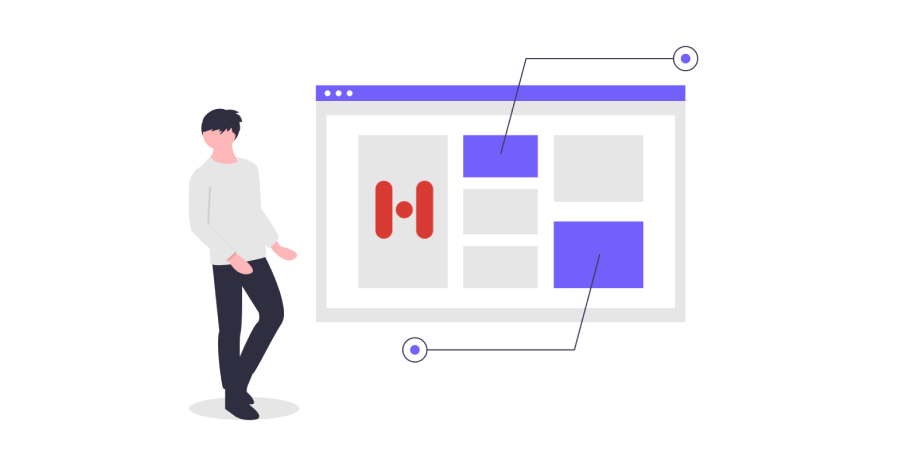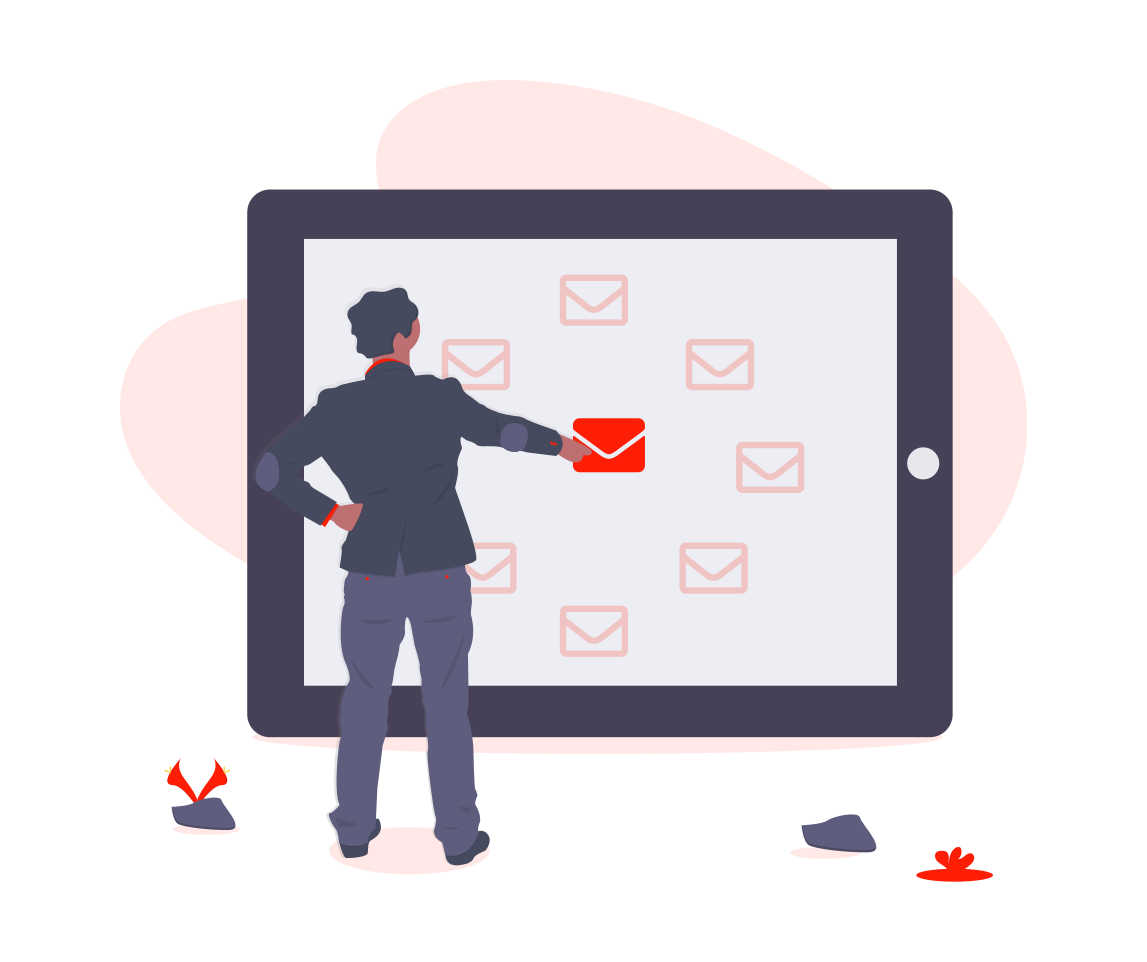Having a website alone is insufficient; you must actively invest in standing out among the multitude of websites online to attract more visitors. For insights on how to achieve this, explore our tips!
How to gain increased website accessibility
1. Possess an appealing domain.
When registering a domain for your website, it is crucial to choose a concise and appealing address that is easy for potential customers to access. Avoid using lengthy names, numbers, hard-to-pronounce acronyms, or foreign words unless they are part of your company’s name.
Try including something relevant to the type of product or service your company provides if you can. Remember to set up a redirect to ensure seamless access, even if the user enters the website with or without the www prefix.
Partner with different websites.
Having partner companies is crucial for the success of any business because collaborating can lead to greater achievements, which applies to increasing website traffic as well.
Discuss with your partners the option of displaying each other’s company information on your websites, such as banners or dedicated spaces. This way, visitors to your partners’ websites can also discover and visit your site. This strategy can also be applied to bloggers and news portals, tailored to your company’s industry.
Advertising on Google AdWords
Good SEO work is essential for your website to rank well in search engines like Google. However, it is a time-consuming process similar to establishing a reputation, requiring patience.
To achieve better and quicker outcomes, it’s important to invest in paid advertising for increased website traffic. This can be done by utilizing Google AdWords to create ads for the Search Network and banners for the Display Network.
Ads are prominently featured on search results pages with an “advertising” label, providing significant targeting capabilities and the opportunity for potential customers to click on your site link, resulting in payment only upon click completion, thereby increasing conversion potential.
You design advertising banners for your company with links to your website, which are then displayed on relevant websites. Google provides advertising space for these banners in return for a share of the advertiser’s payment, allowing your company to reach users browsing related content.
Create a high-quality blog.
Creating blogs on websites to draw in potential customers is a Content Marketing tactic that is increasingly popular among businesses. This involves producing high-quality content that addresses topics relevant to what your target audience is seeking online.
By using the right keywords and implementing other SEO strategies, your posts can be shown to users searching for your offerings.
Write about subjects that appeal to your target audience and address their primary inquiries. This way, when they conduct research, they will discover your company’s website by visiting the blog, which offers high-quality and informative content.
If you found our suggestions helpful for increasing your website traffic, please share your thoughts, experiences, and questions in the comments. Join the discussion!